This article will describe installing on Fedora 26, CentOS 7, Debian 9, Ubuntu 16.04, Ubuntu 17.04 and OpenSUSE Leap 42.
Table of Contents
1 XRDP
XRDP is an open source implementation of RDP protocol server. You can connect to Linux desktop environment with XRDP from remote machine.
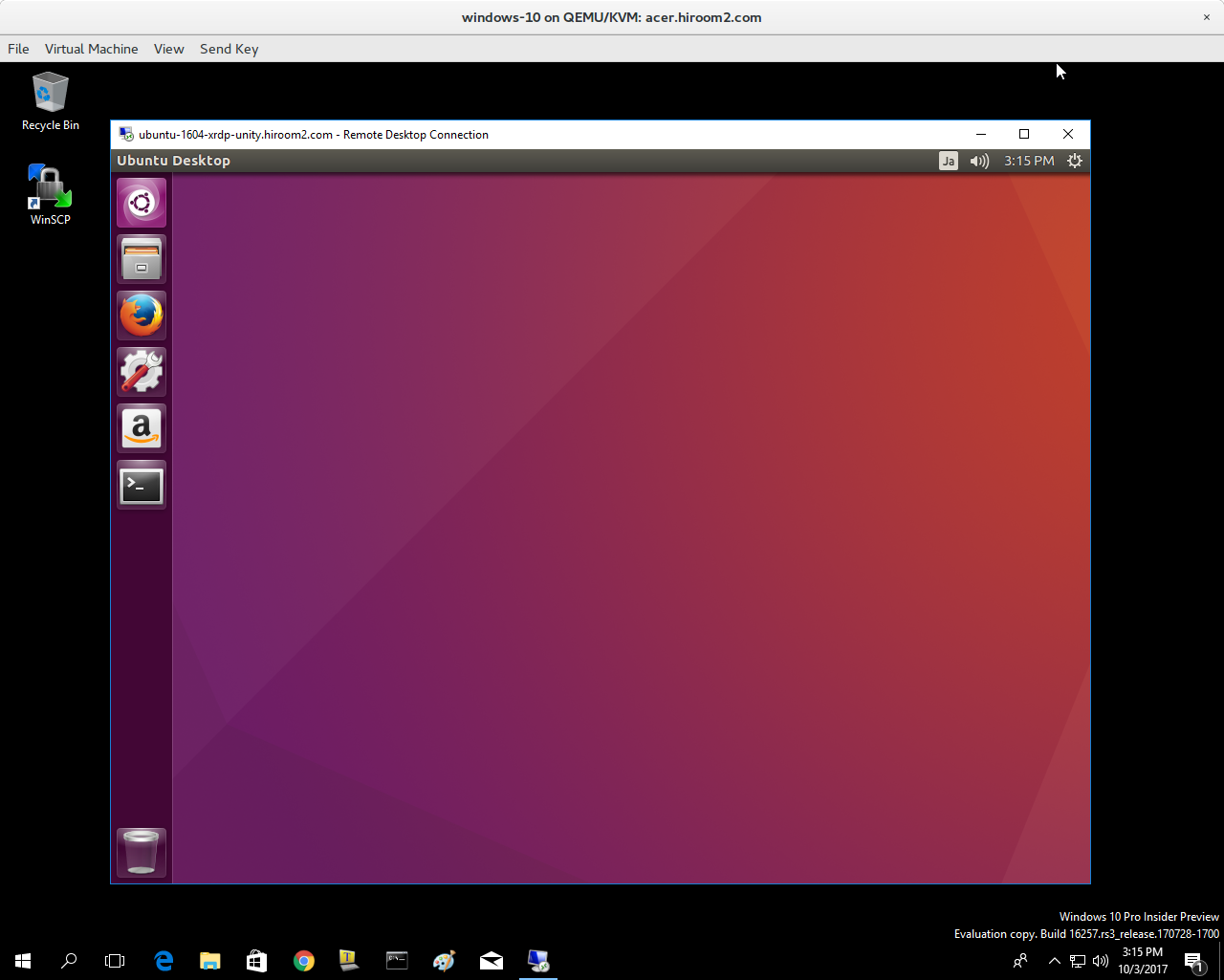
1.1 Connect to XRDP
You can connect to XRDP with "Remote Desktop Connect" on Windows, "Microsoft Remote Desktop" on MacOS and "rdesktop" on Linux.
1.2 VNC server
XRDP uses VNC server as a backend.
There are TightVNC and TigerVNC for VNC server. But GNOME3 and Unity needs TigerVNC.
Fedora 26, CentOS 7, Debian 9, Ubuntu 17.04 and OpenSUSE Leap 42 have TigerVNC in their repository.
But Ubuntu 16.04 does not have TigerVNC in the repository. You need to build and install TigerVNC.
1.3 3389/tcp
If you runs firewall, you need to open 3389/tcp on XRDP server.
1.4 ~/.xsession and ~/.Xclients
Depending on the combination of Linux distribution and desktop environment, you need to use ~/.xsession or ~/.Xclients for calling startup program. Xfce desktop environment is xfce4-session.
You need to create ~/.Xclients on Fedora 26 and CentOS 7.
$ echo "xfce4-session" > ~/.Xclients $ chmod a+x ~/.Xclients
You need to create ~/.xsession on Debian 9, Ubuntu 16.04, Ubuntu 17.04 and OpenSUSE Leap 42.
$ echo "xfce4-session" > ~/.xsession
2 Install XRDP
Please check the following links.
2.1 Fedora 26
3389/tcp is opend by default.
2.2 CentOS 7
You need to install XRDP from EPEL repository and open 3389/tcp.
2.3 Debian 9
You need to install tigervnc-standalone-server and use Xvnc for XRDP session type.
2.4 Ubuntu 16.04
You need to build and install TigerVNC.
- Connect to Unity desktop environment via XRDP
- Connect to GNOME Flashback desktop environment via XRDP
- Connect to GNOME Classic desktop environment via XRDP
- Connect to Xfce desktop environment via XRDP
- Connect to MATE desktop environment via XRDP
- Connect to LXDE desktop environment via XRDP
- Connect to KDE desktop environment via XRDP
- Connect to Cinnamon desktop environment via XRDP
2.5 Ubuntu 17.04
You need to install tigervnc-standalone-server and use Xvnc for XRDP session type.