The openssh-server can be run at Windows 10 Anniversary Update. This article will describe running openssh-server on Bash on Ubuntu.
Table of Contents
1 Install Developer Mode package
After applying Windows 10 Anniversary Update, Enable Developer mode.
Windows button -> Settings -> Update & security -> For developers
The message of "Searching for Develper Mode package" is displayed. Wait till installing Developer Mode package. If you have already enabled Developer mode before applying After applying Windows 10 Anniversary Update, you need to install Developer Mode package with the following dialog.
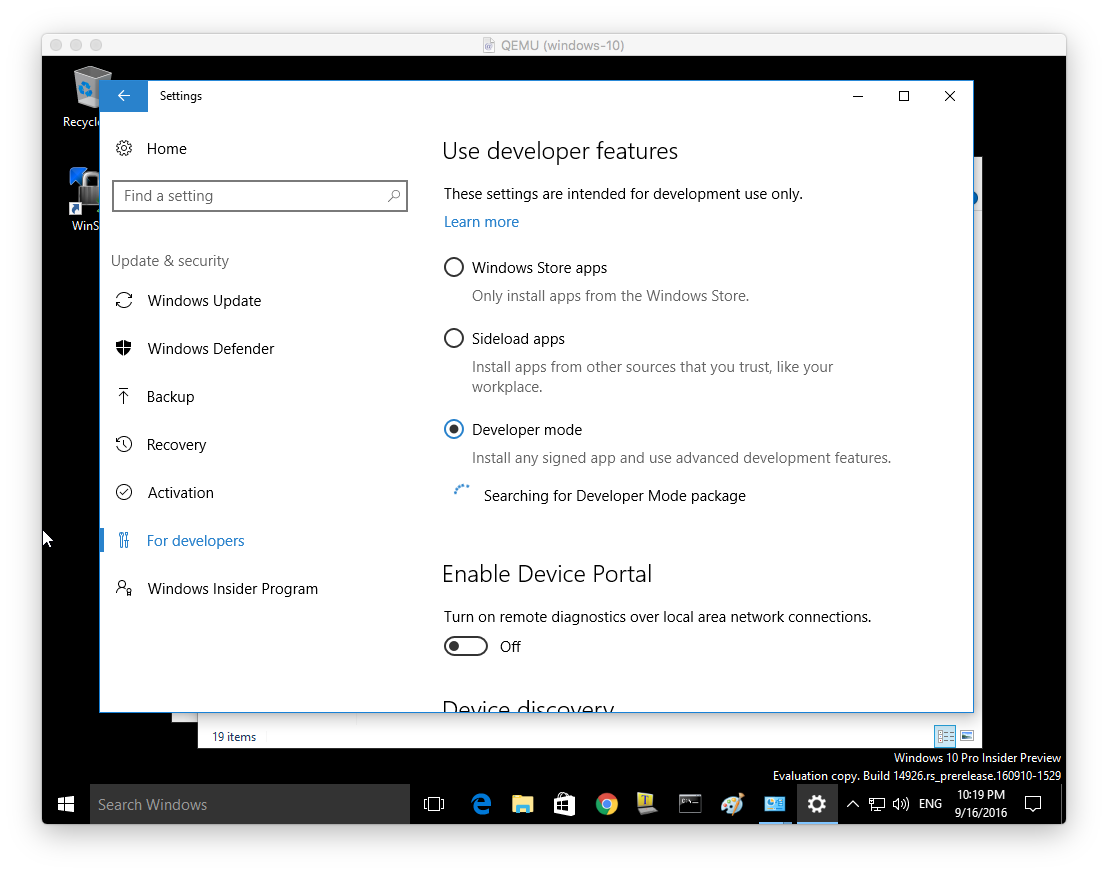
Reboot Windows 10 after installation.
2 Edit /etc/ssh/sshd_config
In order to GitHub, edit /etc/ssh/sshd_config with the following command.
$ sudo apt-get install -y openssh-server $ sudo sed -i \ -e 's/PasswordAuthentication no/PasswordAuthentication yes/g' \ -e 's/UsePrivilegeSeparation yes/UsePrivilegeSeparation no/g' \ /etc/ssh/sshd_config $ sudo service ssh start
Now you can access Bash on Windows via SSH from other machine and local machine.