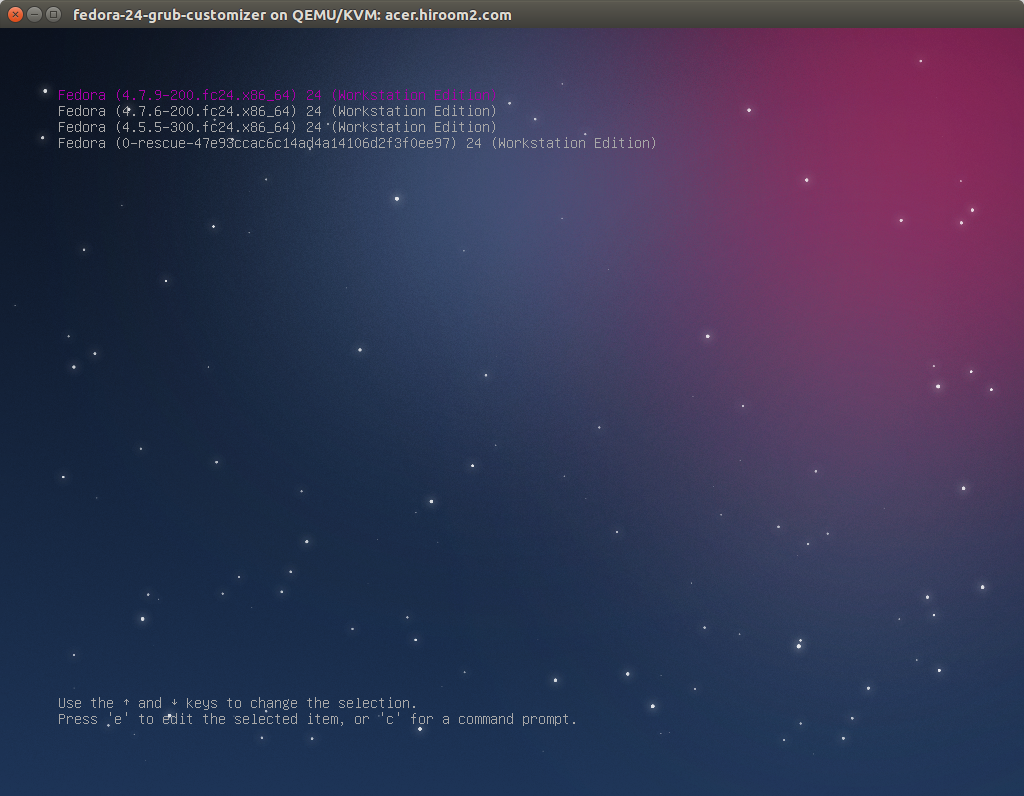This article will describe customizing GRUB menu with GRUB Customizer.
Table of Contents
1 Install grub-customizer
Install grub-customizer which is GRUB Customizer package.
$ sudo dnf install -y grub-customizer
2 Run grub-customizer
Run grub-customizer on terminal.
$ sudo grub-customizer
Edit GRUB entry on "List configuration". This can change order and name of entry.
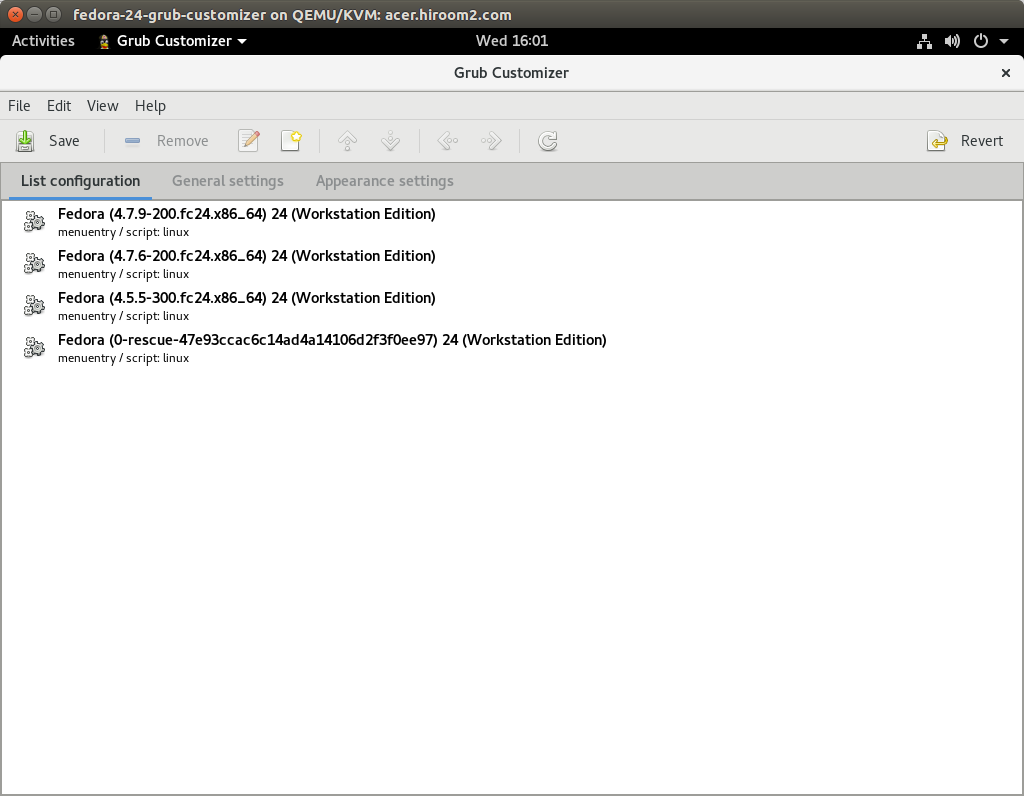
Edit GRUB parameter and kernel parameter on "General settings". This cannot set GRUB to serial console.
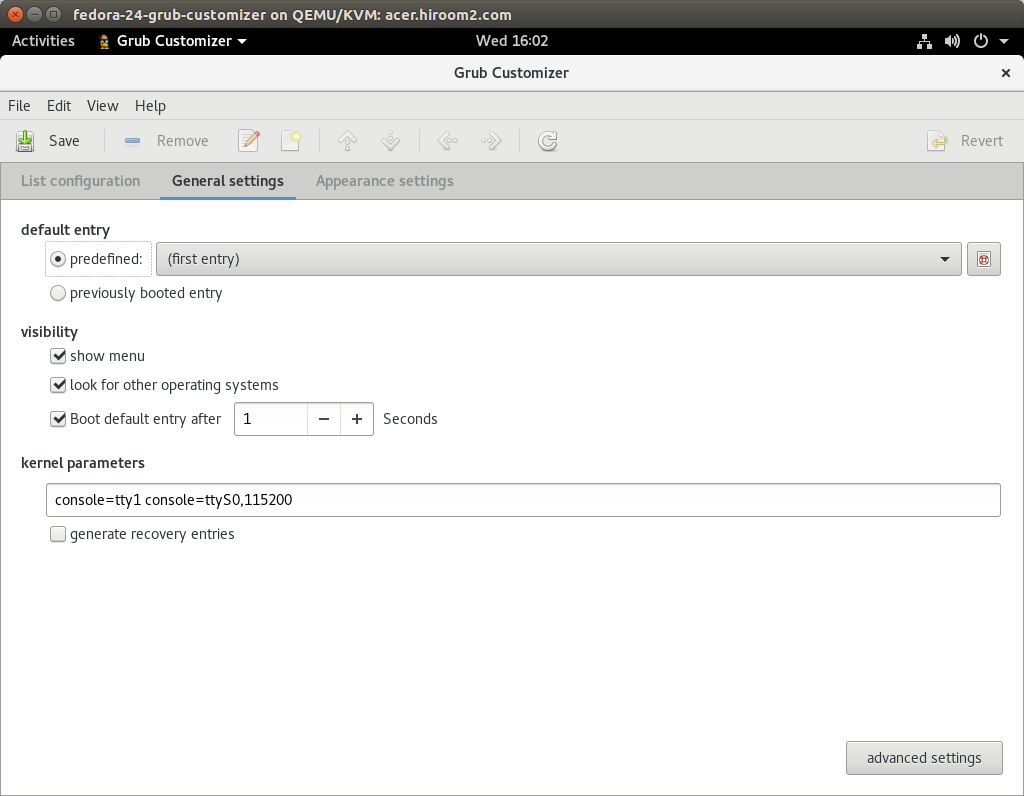
Change background and fonts on "Appearance settings". This article uses theme in /boot/grub2/themes/system.
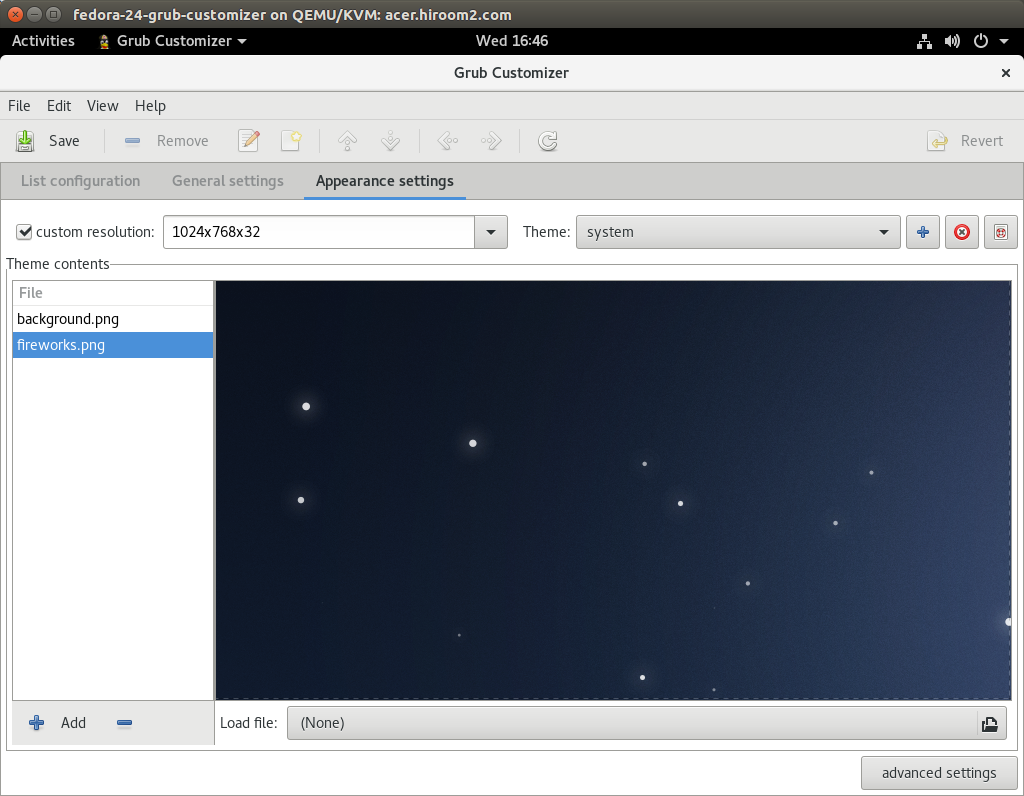
GRUB menu is as below.