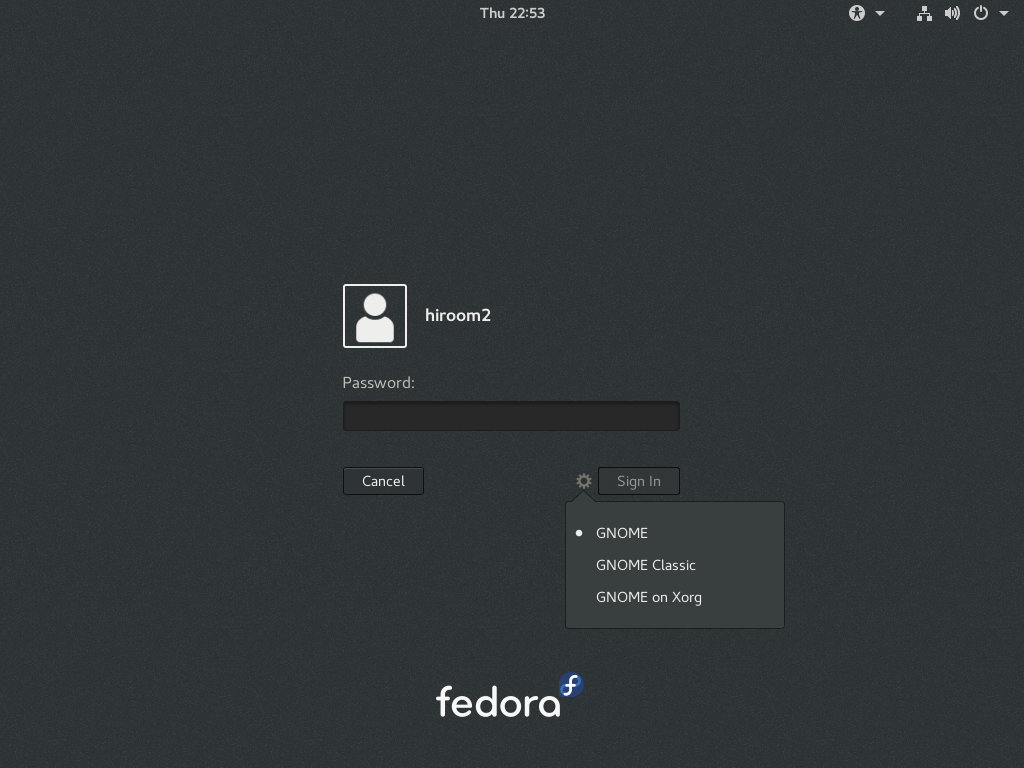This article will describe installing Fedora 25 and upgrading from Fedora 24 to Fedora 25.
Table of Contents
1 Install Fedora 25
Download Fedora-Workstation-Live-x86_64-25-1.3.iso.
F25=https://download.fedoraproject.org/pub/fedora/linux/releases/25
wget ${F25}/Workstation/x86_64/iso/Fedora-Workstation-Live-x86_64-25-1.3.iso
Installation is same with Fedora 24.
2 Upgrade from Fedora 24 to Fedora 25
Update packages of Fedora 24 and reboot.
$ sudo dnf update -y $ sudo dnf upgrade -y $ sudo reboot
Upgrade to Fedora 25. If running command via SSH, SSH will be disconnected. But upgrade will be continued on local console.
$ sudo dnf install -y dnf-plugin-system-upgrade $ sudo dnf system-upgrade -y download --refresh --releasever=25 $ sudo dnf system-upgrade reboot
3 GNOME3 Wayland by default
Wayland is implementation of display server protocol which is replacement of X server. If wayland cannot be running, fallback to X server automatically.
You can check if wayland is running with XDG_SESSION_TYPE.
$ echo $XDG_SESSION_TYPE wayland
Fedora 24 login is as below.
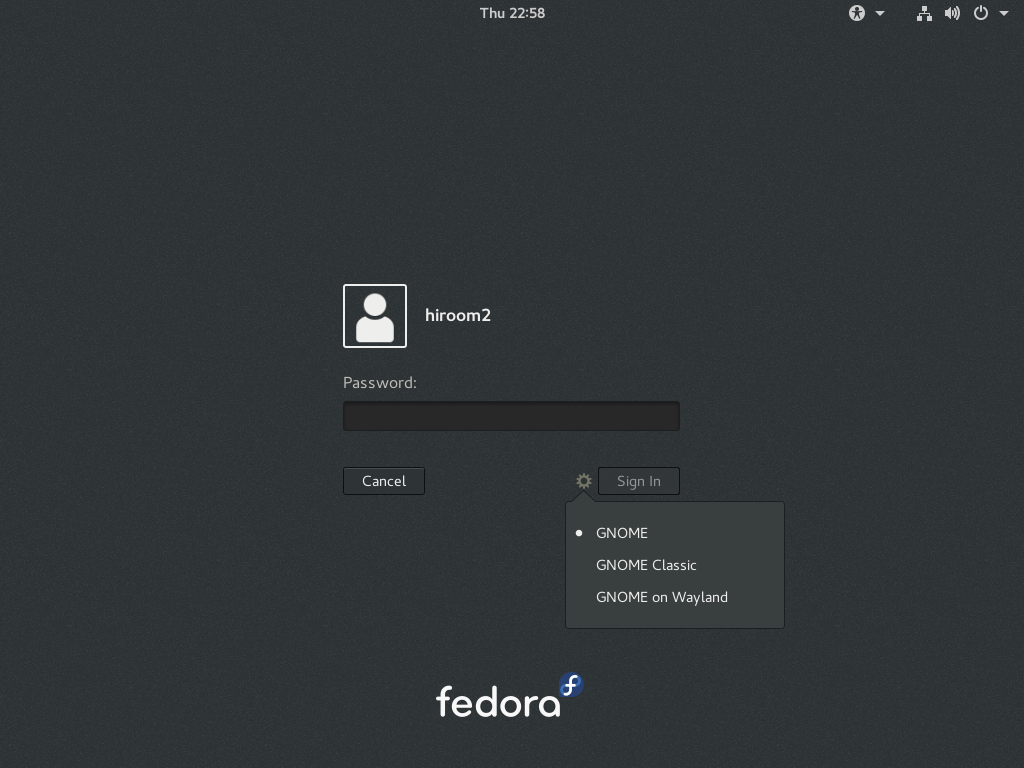
Fedora 25 login is as below.