I have created Docker images which runs XRDP on Ubuntu 16.04 desktop including Unity, GNOME classic like, Xfce4, LXDE, MATE and KDE Plasma. This article will introduces this Docker image. For detail usage of docker, please check this.
Table of Contents
1 Download Docker image from DockerHub
The following will pull Docker image from DockerHub and connect to container with rdesktop. You can connect to container with Windows remote desktop.
$ id=$(docker run -d hiroom2/doxrdp-ubuntu-1604-xubuntu)
<snip>
$ ipaddr=$(docker inspect \
--format="{{ .NetworkSettings.IPAddress }}" "${id}")
$ rdesktop -g 1024x768 -u doxrdp -p doxrdp "${ipaddr}"
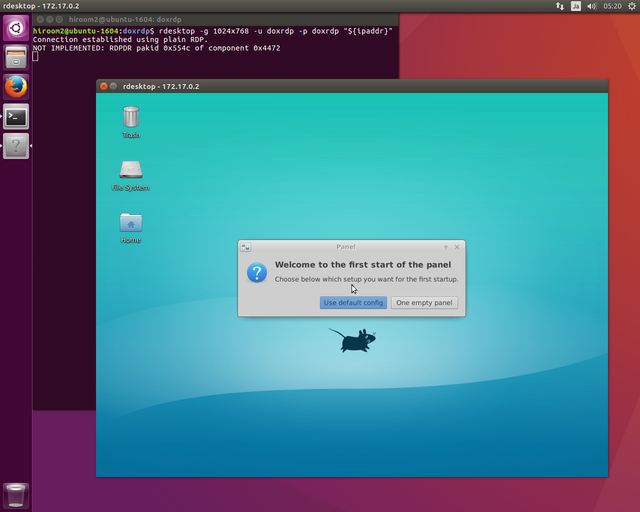
Desktops are as the following.
| hiroom2/doxrdp-ubuntu-1604-unity | Unity |
| hiroom2/doxrdp-ubuntu-1604-classic | GNOME Classic like |
| hiroom2/doxrdp-ubuntu-1604-xubuntu | Xfce4 |
| hiroom2/doxrdp-ubuntu-1604-lubuntu | LXDE |
| hiroom2/doxrdp-ubuntu-1604-mate | MATE |
| hiroom2/doxrdp-ubuntu-1604-kubuntu | KDE Plasma |
- Username is doxrdp and password is doxrdp.
- One container needs 300 - 500MB RAM.
- In case Core-i5 and SSD machine, it takes about 5 seconds to connect to XRDP after starting container.
- This docker image is not shrinked at all. Image size is about 3GB.
2 Download Dockerfile from GitHub
You can build Docker image on local machine with Dockerfile in GitHub.
$ git clone https://github.com/hiroom2/doxrdp $ cd doxrdp $ ./doxrdp build ubuntu-1604-unity $ ./doxrdp rdesktop ubuntu-1604-unity