This article will describe installing LXDE for desktop environment.
Table of Contents
1 Install LXDE
The following command will install LXDE.
$ sudo apt install -y expect $ cat <<EOF | expect set timeout -1 spawn sudo apt install -y task-lxde-desktop expect "Default display manager: " send "2\n" expect eof EOF $ sudo reboot
2 Login to LXDE
You can select other desktop environment.
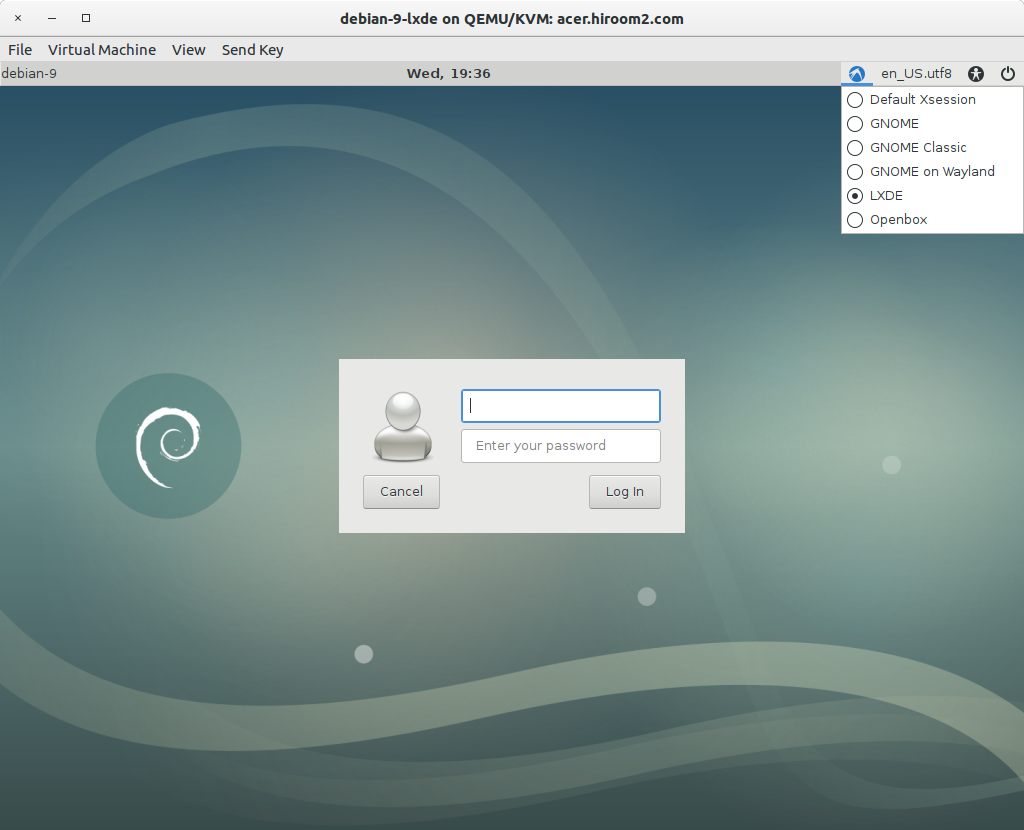
LXDE is displayed.
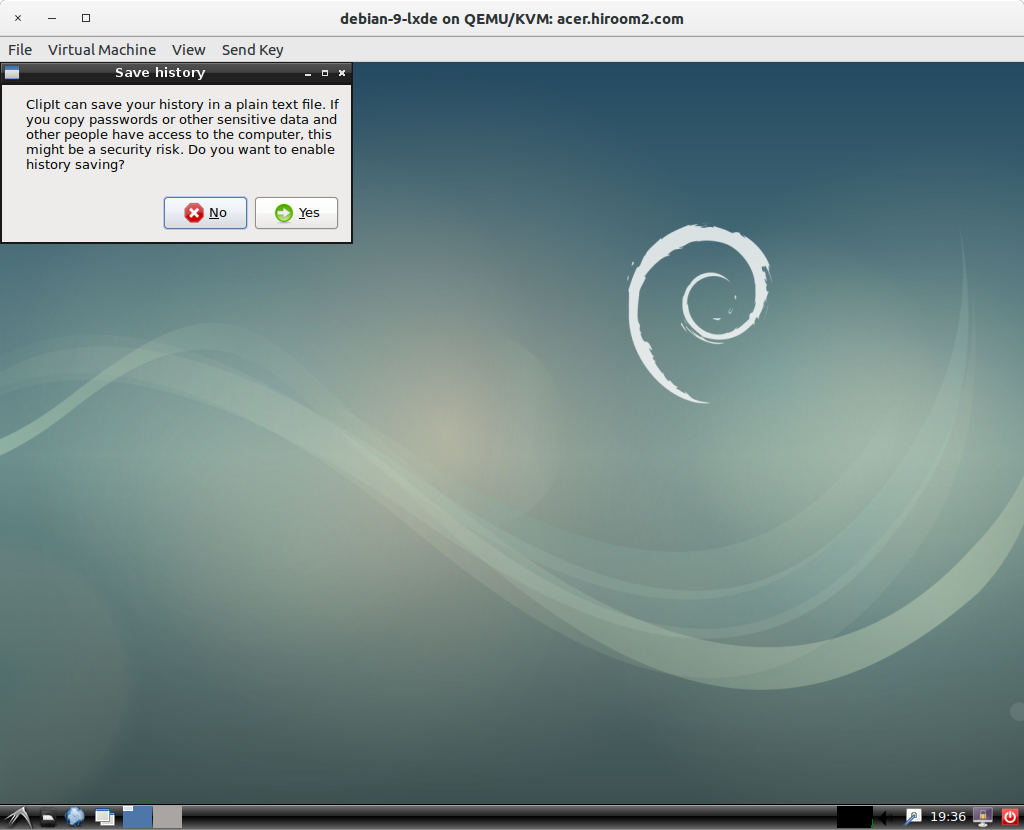
3 Uninstall LXDE
The following command will uninstall LXDE.
$ sudo apt remove -y task-lxde-desktop lxde* openbox lightdm-gtk-greeter $ sudo apt autoremove -y $ sudo apt install --reinstall -y gdm3