This article will describe installing LXDE for desktop environment.
Table of Contents
1 Install LXDE
The following command will install LXDE.
> sudo zypper -n in patterns-openSUSE-lxde > sudo reboot
2 Login to LXDE
You can select other desktop environment.
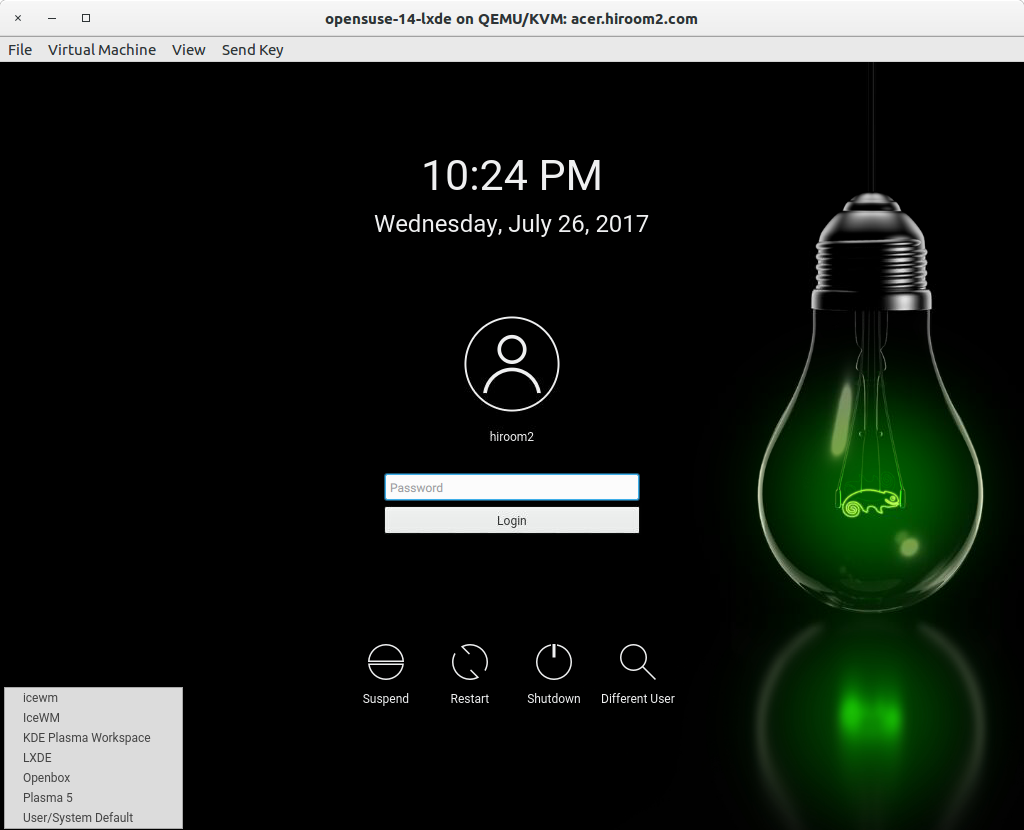
LXDE is displayed.
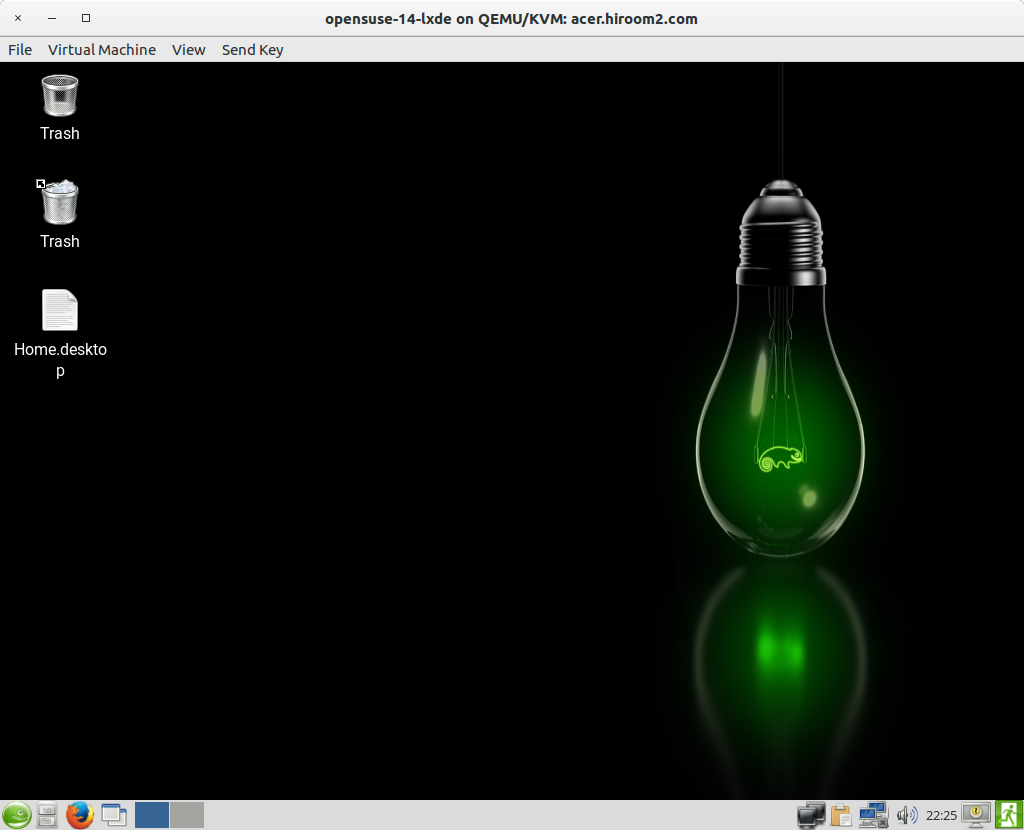
3 Uninstall LXDE
The following command will uninstall LXDE.
> sudo zypper -n rm patterns-openSUSE-lxde lxde* openbox