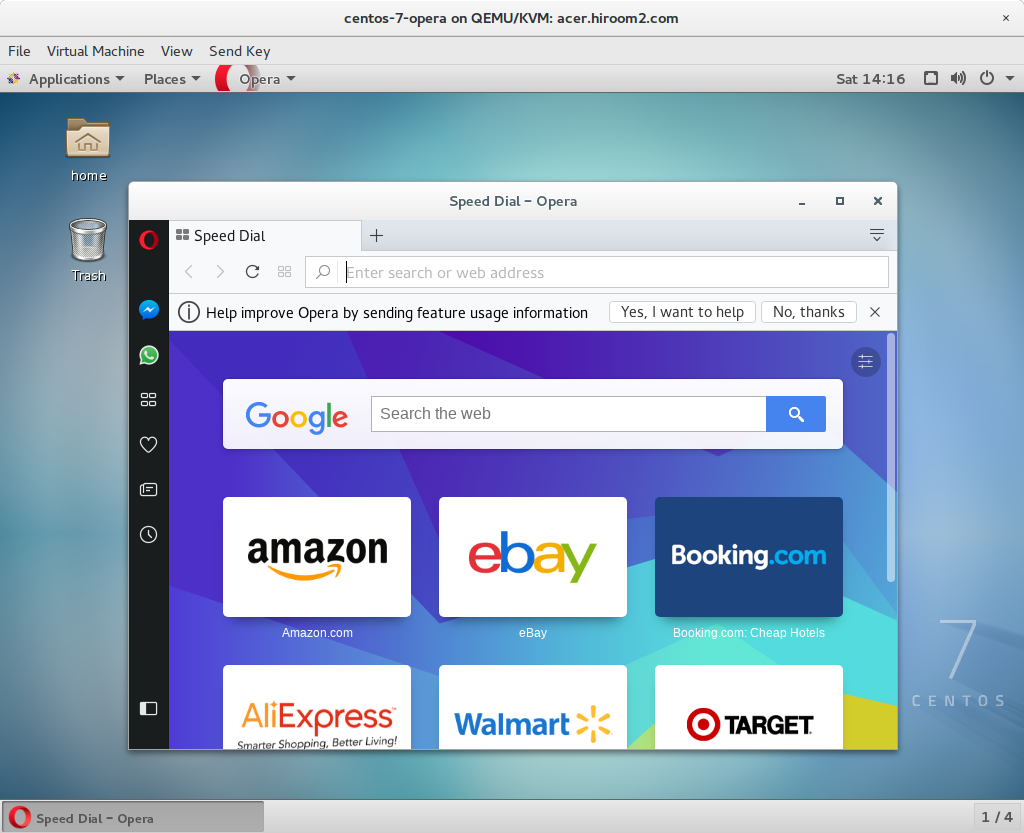This article will describe installing Opera.
Table of Contents
1 Install opera
Install opera package.
$ URL=http://download3.operacdn.com/pub/opera/desktop/47.0.2631.39/linux
$ sudo yum install -y ${URL}/opera-stable_47.0.2631.39_amd64.rpm
If you need Flash, run the following command.
$ URL=http://linuxdownload.adobe.com/adobe-release/adobe-release-x86_64-1.0-1.noarch.rpm
$ sudo yum install -y ${URL}
$ sudo yum install -y flash-player-ppapi
2 Run opera
Run opera.
$ opera