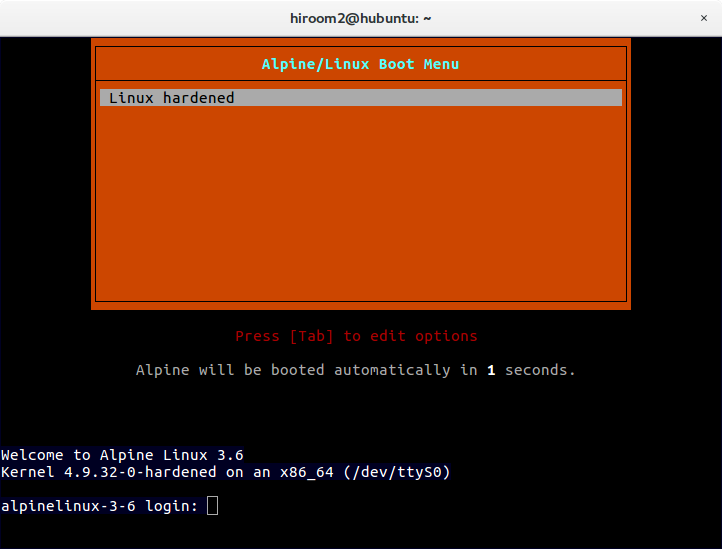This article will describe changing extlinux and Linux to serial console.
Table of Contents
1 Enable serial console
Enable serial console and disable hidden menu in extlinux. Append console=ttyS0,115200とconsole=tty1,38400 to kernel parameter.
# . /etc/update-extlinux.conf
# O="${default_kernel_opts} console=ttyS0,115200 console=tty1,38400"
# sed -e 's/^serial_port=/serial_port=0/g' \
-e "s/^hidden=1/hidden=0/g" \
-e "s;^default_kernel_opts=.*;default_kernel_opts=\"${O}\";g" \
-i /etc/update-extlinux.conf
# update-extlinux
Enable getty entry of ttyS0 in /etc/inittab.
# sed -e 's;^#ttyS0;ttyS0;g' -i /etc/inittab
Enable login from serial console.
# echo ttyS0 >> /etc/securetty
Reboot system.
# reboot
2 Execution result
Display is as below.

Serial console is as below.