This article will install Ubuntu 17.04.
Table of Contents
1 Install Ubuntu 17.04
Download and run ubuntu-17.04-desktop-amd64.iso
$ wget http://releases.ubuntu.com/zesty/ubuntu-17.04-desktop-amd64.iso
Select language and press "Install Ubuntu".
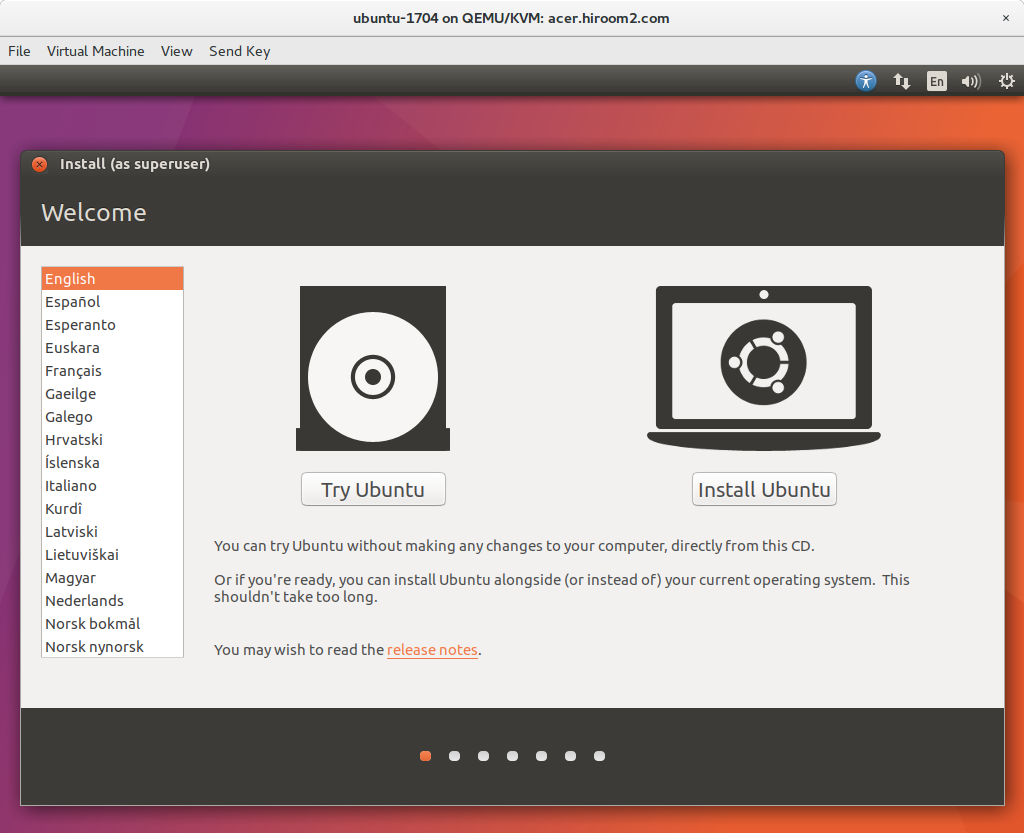
Check "Download updates while …" for downloading updates while installation. Check "Install third-party software …" for installing proprietary device driver.
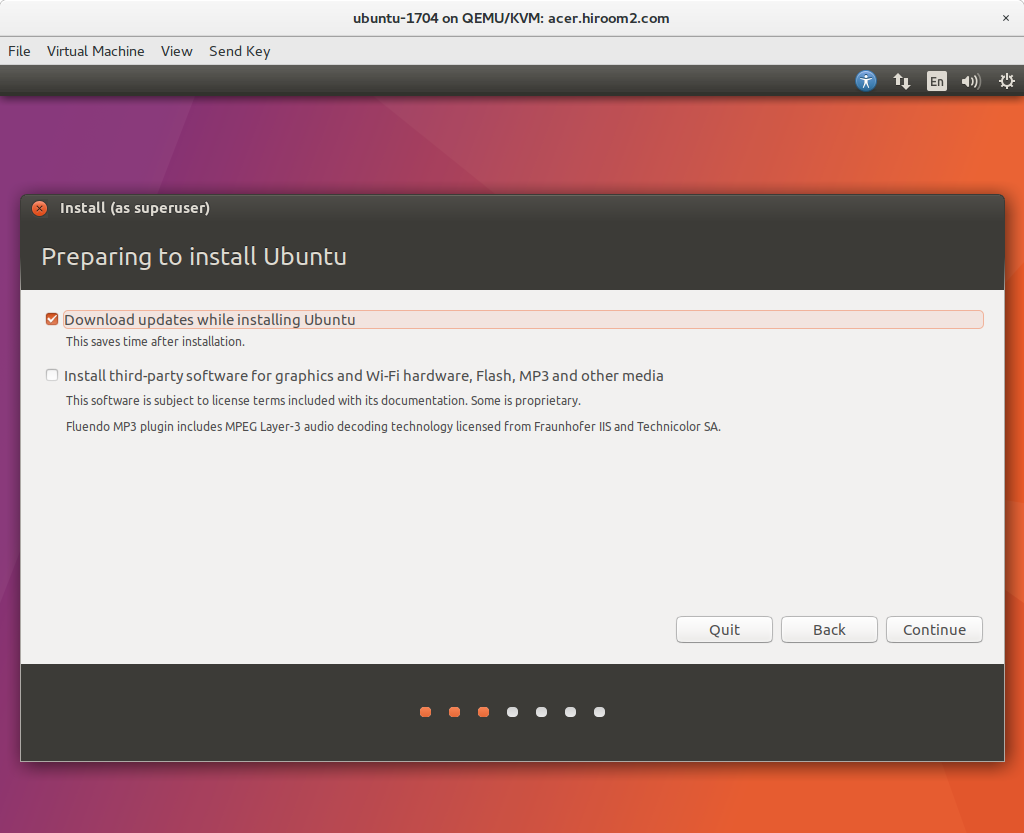
Select disk partition. LVM is recommended for virtual machine.
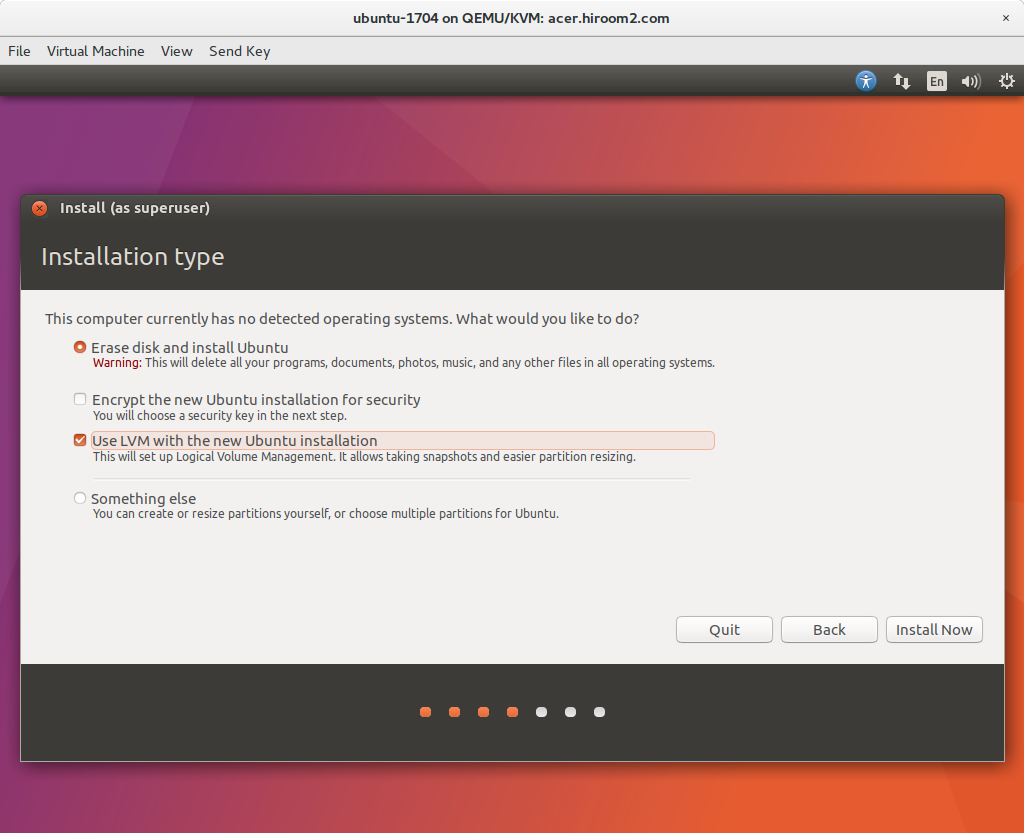
Confirm disk partition.
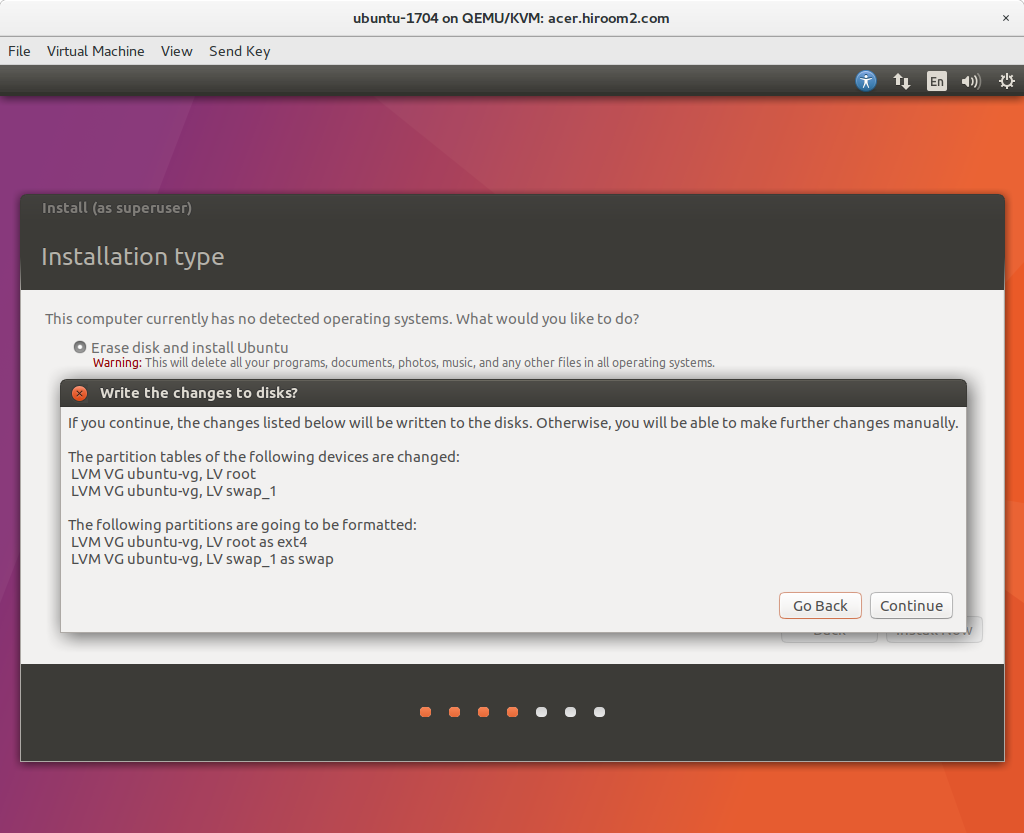
Time zone will be selected automatically. Select time zone with clicking map if you need.
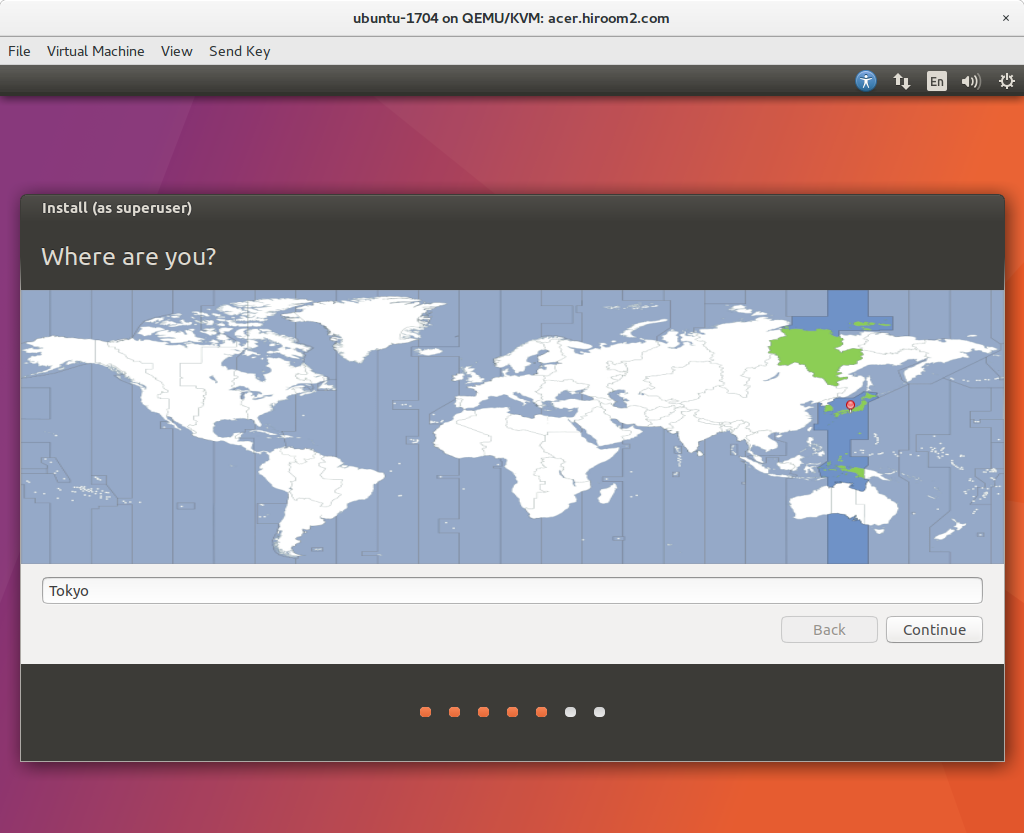
Select keyboard layout.

Input computer name, user name and password.
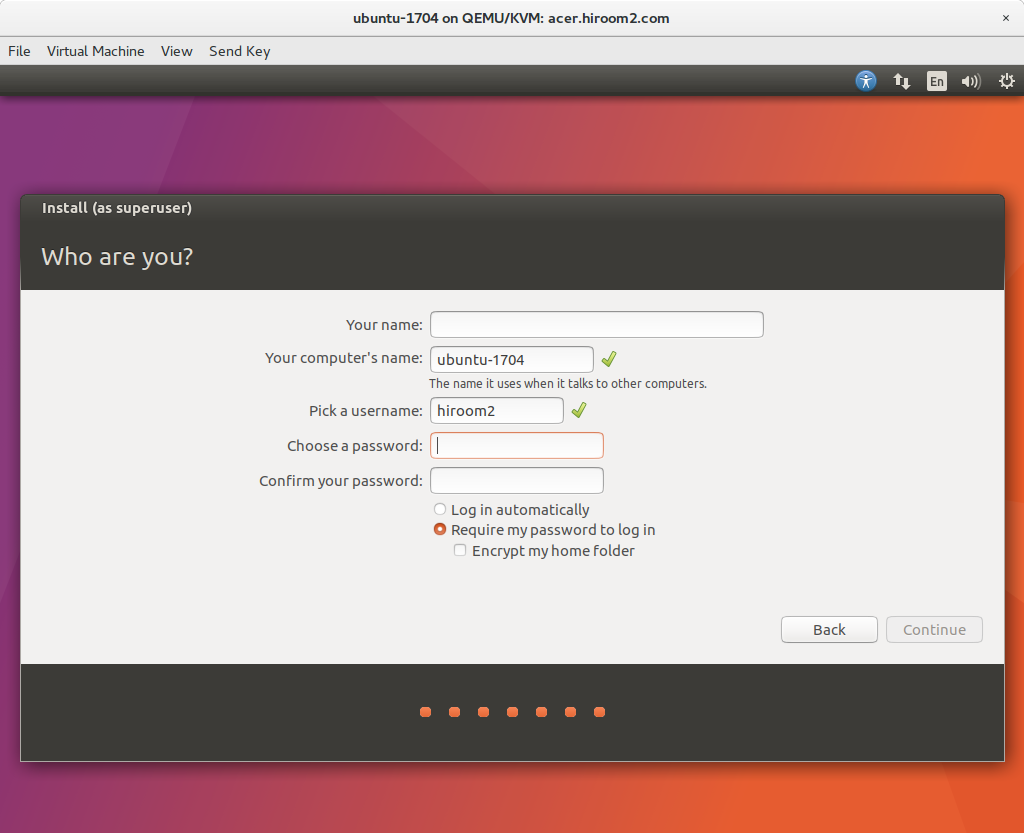
Restart after installation.
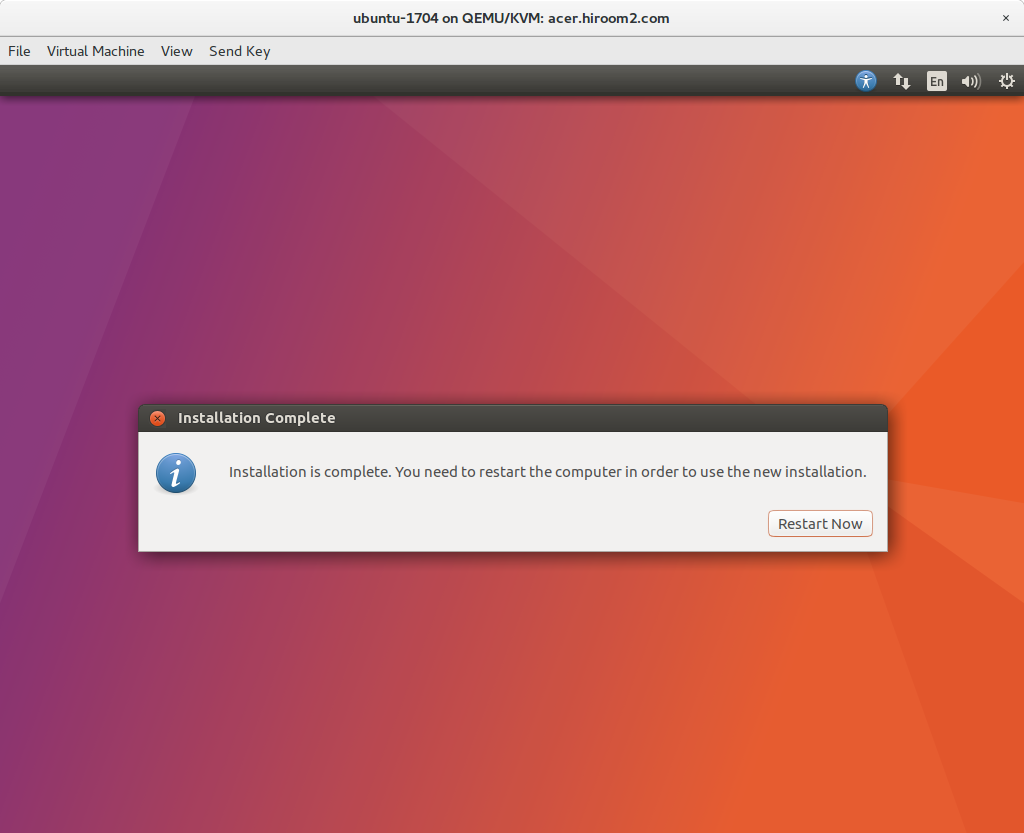
Ubuntu starts.
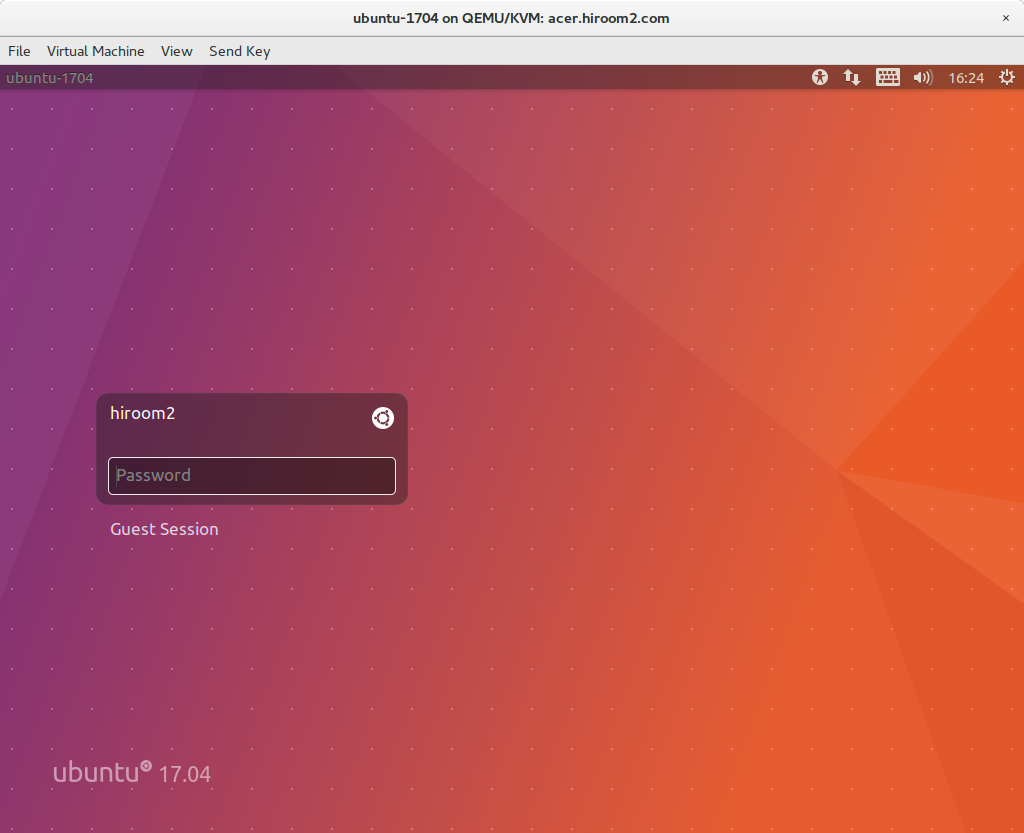
2 Upgrade from Ubuntu 16.10 to Ubuntu 17.04
Update Ubuntu 16.10 to latest.
$ sudo apt update -y $ sudo apt upgrade -y $ sudo apt dist-upgrade -y
Upgrade from Ubuntu 16.10 to Ubuntu 17.04 with do-release-upgrade
$ sudo apt install -y update-manager-core $ sudo do-release-upgrade
Type y key for starting daemon.
If you continue, an additional ssh daemon will be started at port '1022'. Do you want to continue? Continue [yN] y
Type ENTER key for open port.
'iptables -I INPUT -p tcp --dport 1022 -j ACCEPT' To continue please press [ENTER]
Type y for starting upgrade.
Installing the upgrade can take several hours. Once the download has finished, the process cannot be canceled. Continue [yN] Details [d]y
If you have modified files, overwrite caution will be displayed. Type Y or N.
Configuration file '/etc/NetworkManager/NetworkManager.conf'
==> Modified (by you or by a script) since installation.
==> Package distributor has shipped an updated version.
What would you like to do about it ? Your options are:
Y or I : install the package maintainer's version
N or O : keep your currently-installed version
D : show the differences between the versions
Z : start a shell to examine the situation
The default action is to keep your current version.
*** NetworkManager.conf (Y/I/N/O/D/Z) [default=N] ? N
Type y for removing obsoleted software.
66 packages are going to be removed. Continue [yN] Details [d]y
Type y for reboot. Ubuntu 17.04 will be started after reboot.
To finish the upgrade, a restart is required. If you select 'y' the system will be restarted. Continue [yN] y