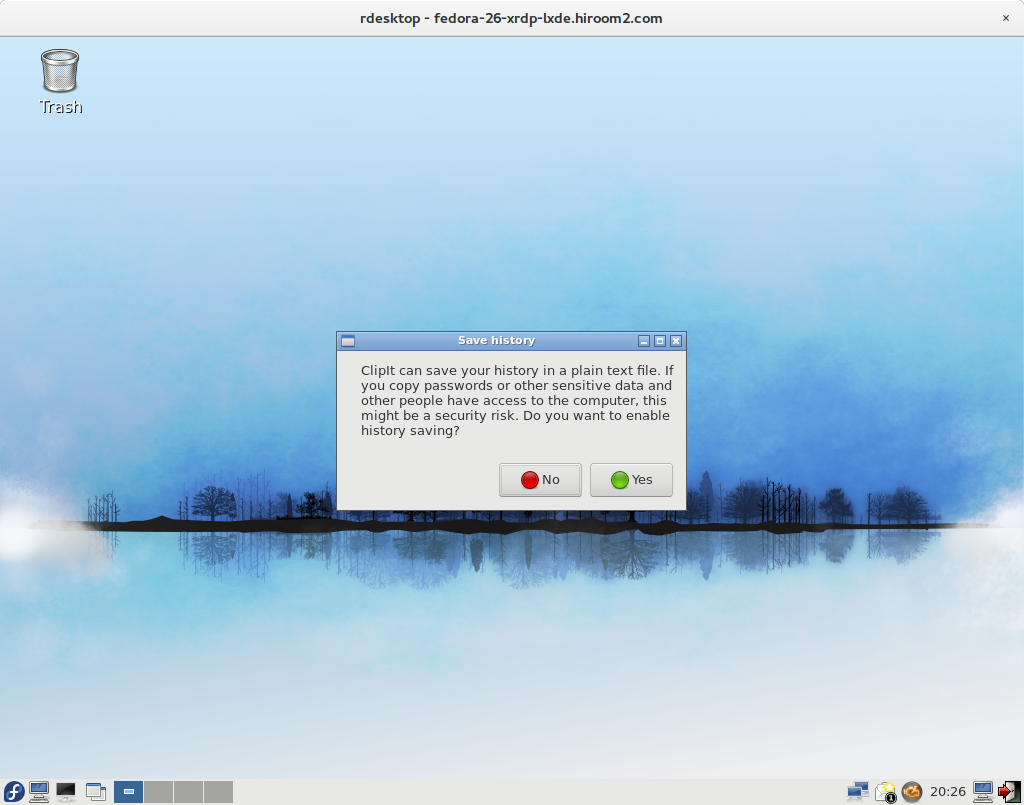This article will describe installing LXDE desktop environment and XRDP, and connecting to LXDE desktop environment via XRDP.
Table of Contents
1 Install LXDE desktop environment
Install LXDE desktop environment with this.
2 Install XRDP
Install XRDP.
$ sudo dnf install -y xrdp $ sudo systemctl enable xrdp $ sudo systemctl start xrdp
3 Create ~/.Xclients
Create .Xclients in home directory of user to be connected.
$ echo "lxsession -s LXDE -e LXDE" > ~/.Xclients $ chmod a+x ~/.Xclients
4 Connect to LXDE desktop environment via XRDP
The rdesktop connection is as the following.