デスクトップ環境のXfceをインストールする手順を記載します。
Table of Contents
1 Xfceのインストール
以下のコマンドでxfceをインストールします。
$ sudo apt install -y xubuntu-desktop $ sudo reboot
2 Xfceへのログイン
再起動後、lightdm-gtk-greeterが起動します。他のデスクトップ環境も選択可能です。
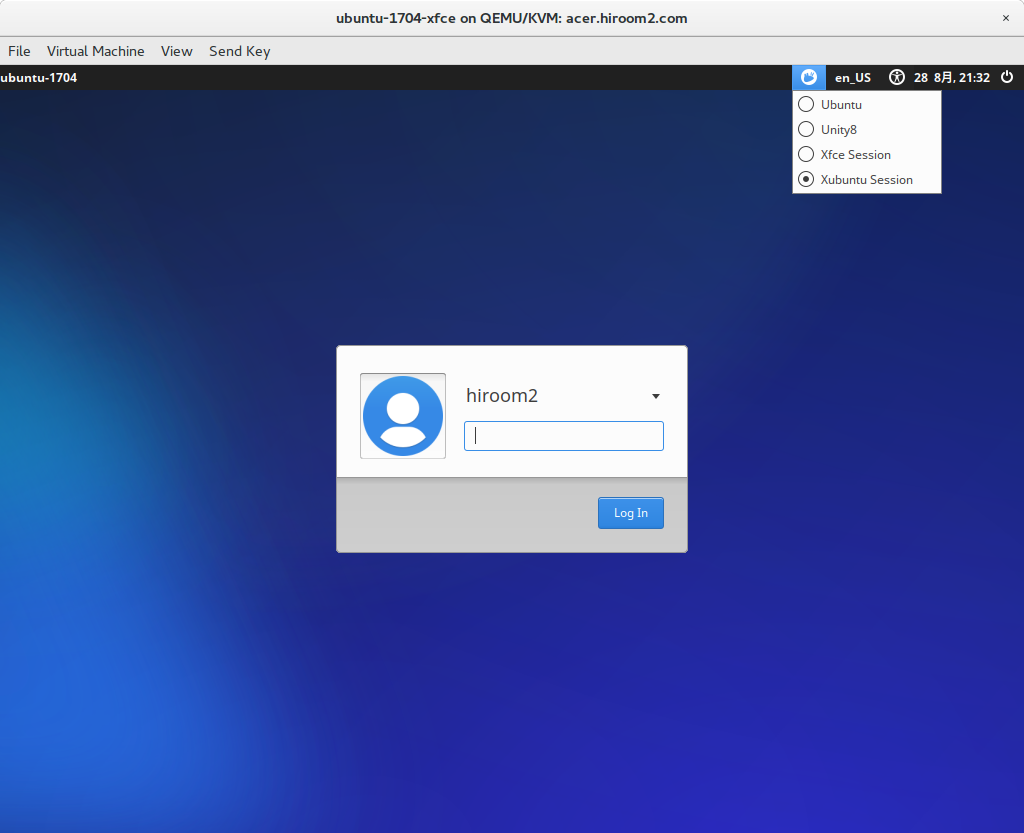
Xfceへログインすると以下のデスクトップが表示されます。
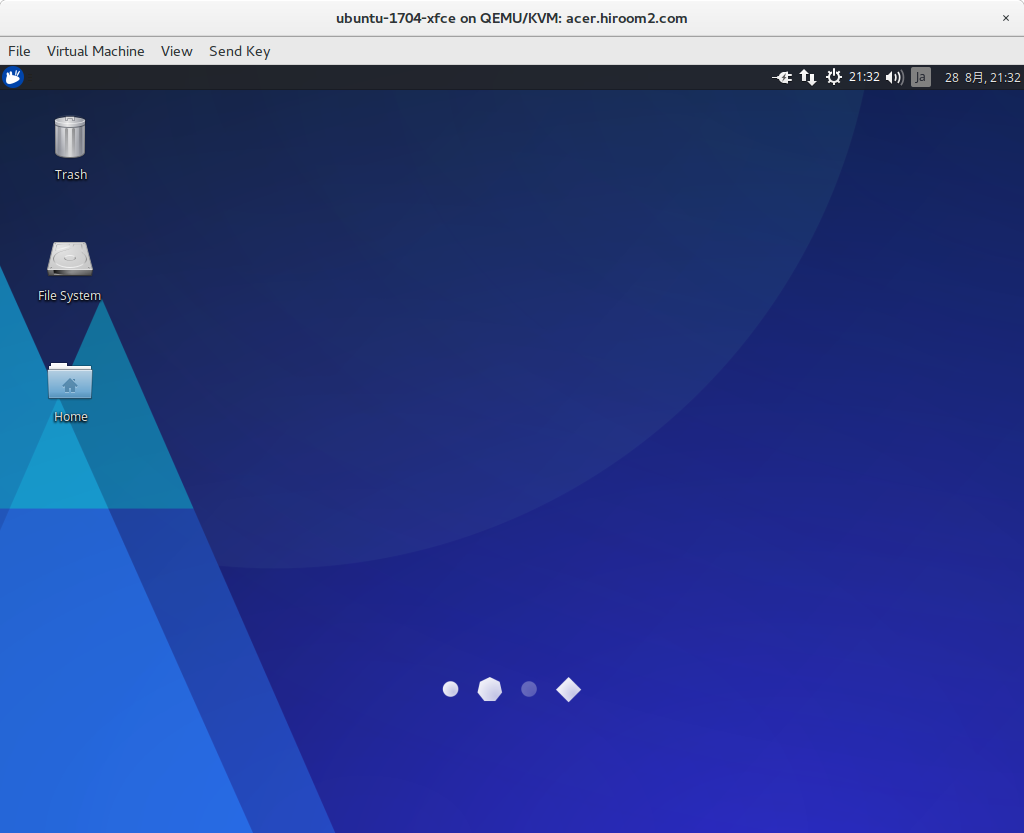
3 xfceのアンインストール
以下のコマンドでxfceをアンインストールします。
$ sudo apt remove -y xubuntu-desktop xfdesktop4 xfce4-* libxfce4-* \
lightdm-gtk-greeter
$ sudo apt autoremove -y
$ sudo rm -f /etc/lightdm/lightdm-gtk-greeter.conf
$ sudo reboot