This article will describe installing Xfce for desktop environment.
Table of Contents
1 Install Xfce
The following command will install Xfce.
$ sudo dnf groupinstall -y "Xfce Desktop" $ sudo reboot
2 Login to Xfce
You can select other desktop environment.
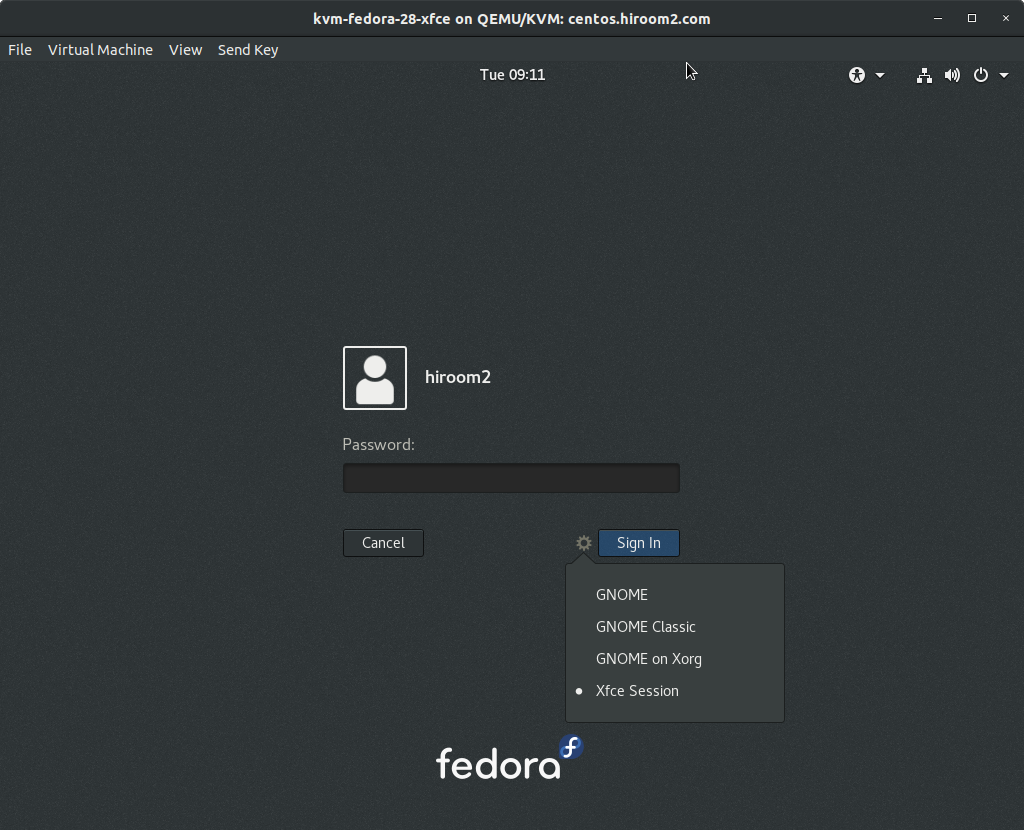
Xfce is displayed.
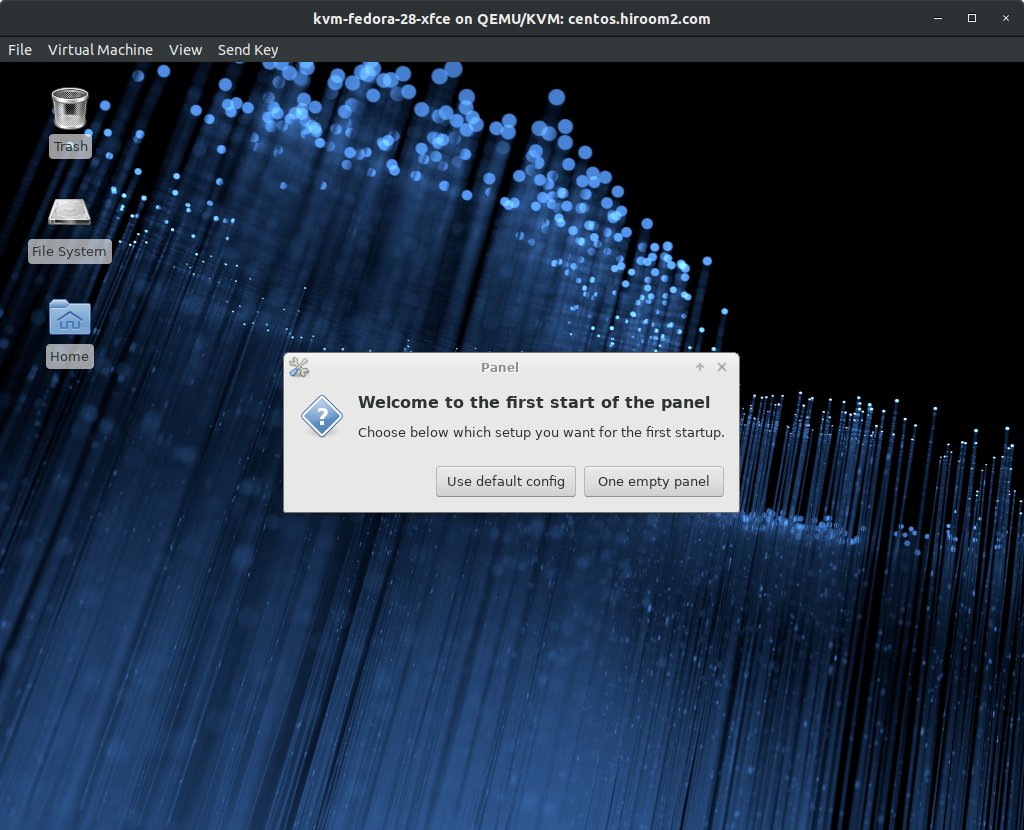
3 Uninstall Xfce
The following command will uninstall Xfce.
$ sudo dnf groupremove -y "Xfce" $ sudo dnf remove -y libxfce4*