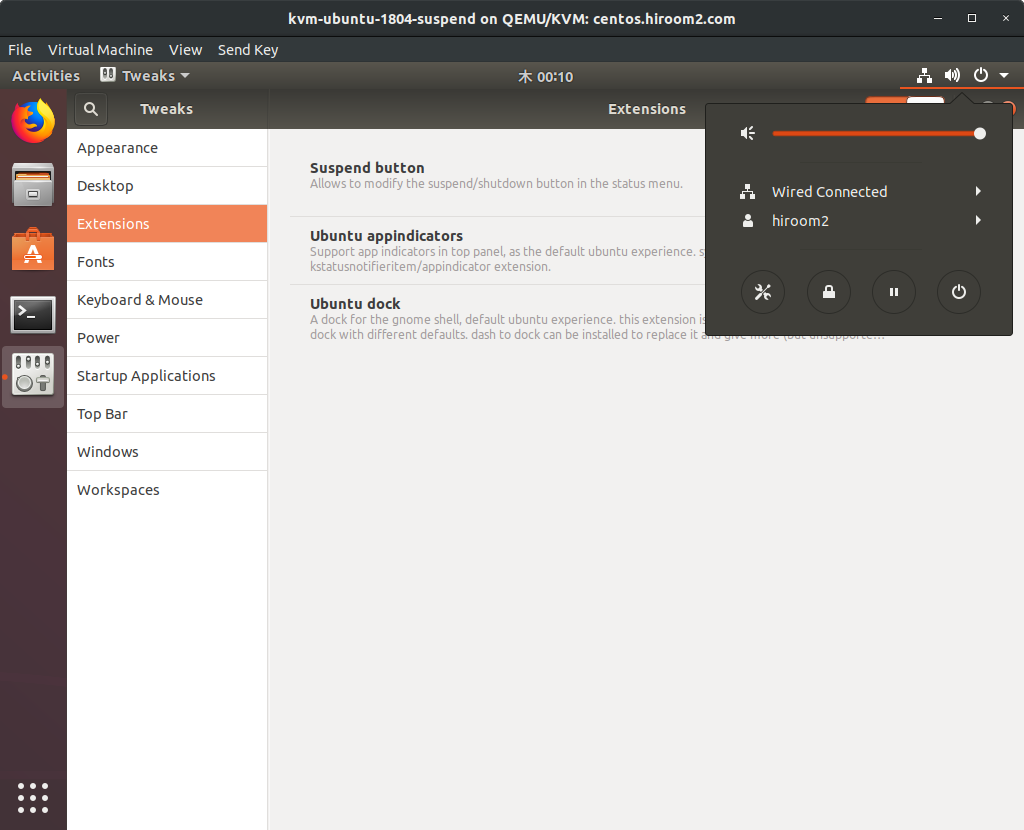This article will describe a way to suspend on GNOME3 desktop environment.
Table of Contents
1 Display suspend button
Only power button icon is displayed at GNOME3 desktop environment launcher.
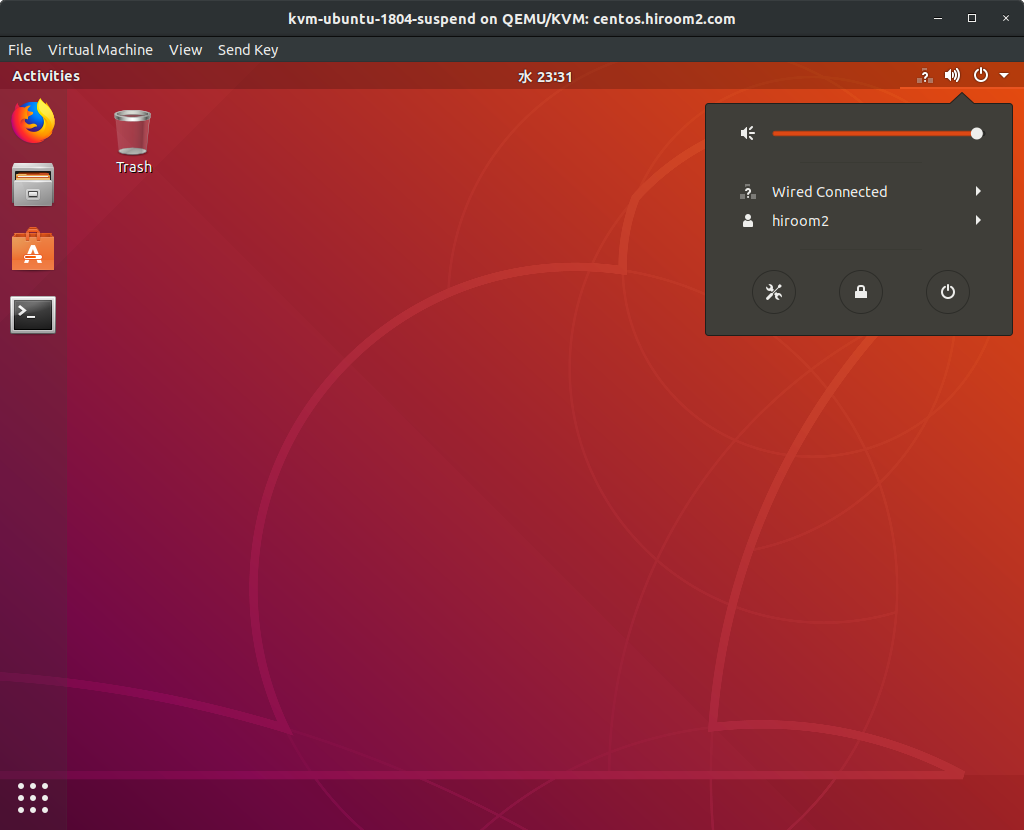
Pressing ALT key or long click on power button icon will change power button icon to suspend button icon.
Clicking this suspend button icon will suspend machine.
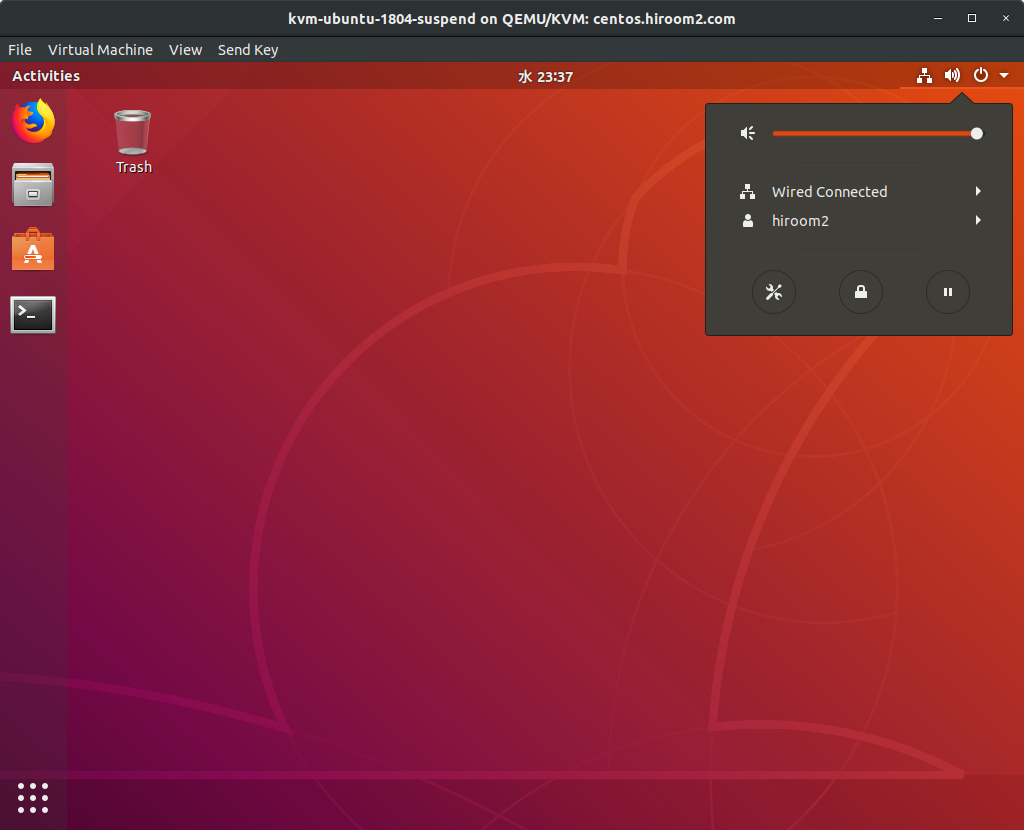
2 Display suspend button always with gnome-shell-extension-suspend-button
Install gnome-shell-extension-suspend-button package.
sudo apt install -y gnome-shell-extension-suspend-button
Run "GNOME Tweaks".
$ gnome-tweaks
Change "Suspend button" to be ON at "Extensions".
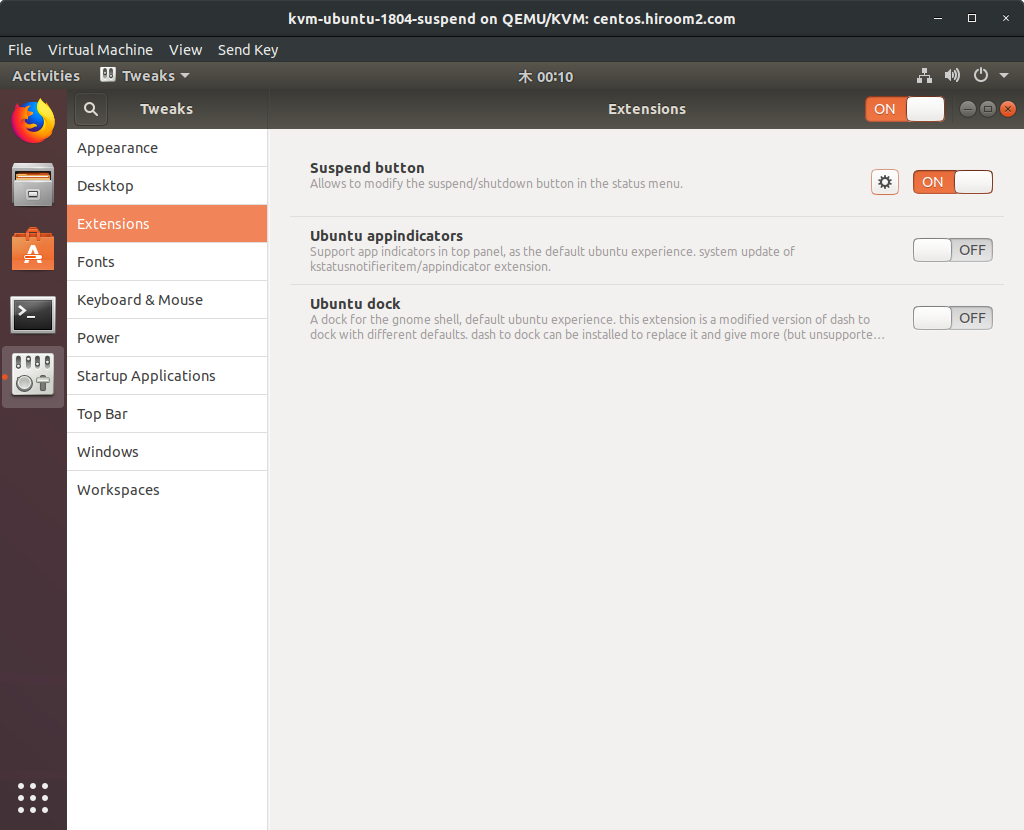
Suspend button icon is added to GNOME3 desktop environment launcher.