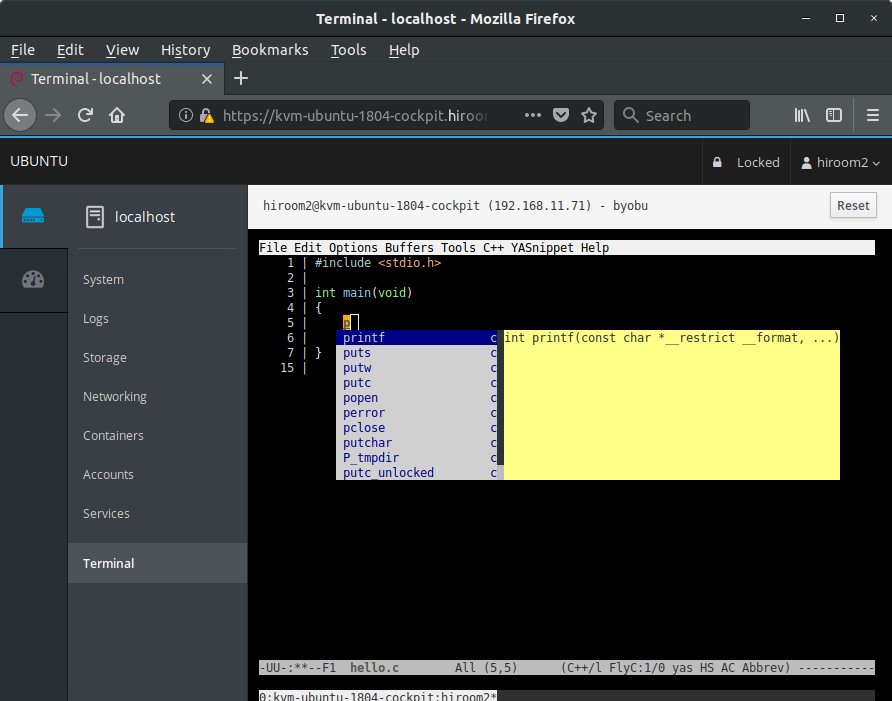This article will describe installing Cockpit.
Table of Contents
1 Install Cockpit
Cockpit supports systemd service management, journald viewer, account management and terminal operation by default.
$ sudo apt install -y cockpit
1.1 Install cockpit-docker
The cockpit-docker supports Docker management.
$ sudo apt install -y cockpit-docker
2 Access to Cockpit
Access to 9090/tcp port.
https://<server>:9090
Login with Ubuntu local user.
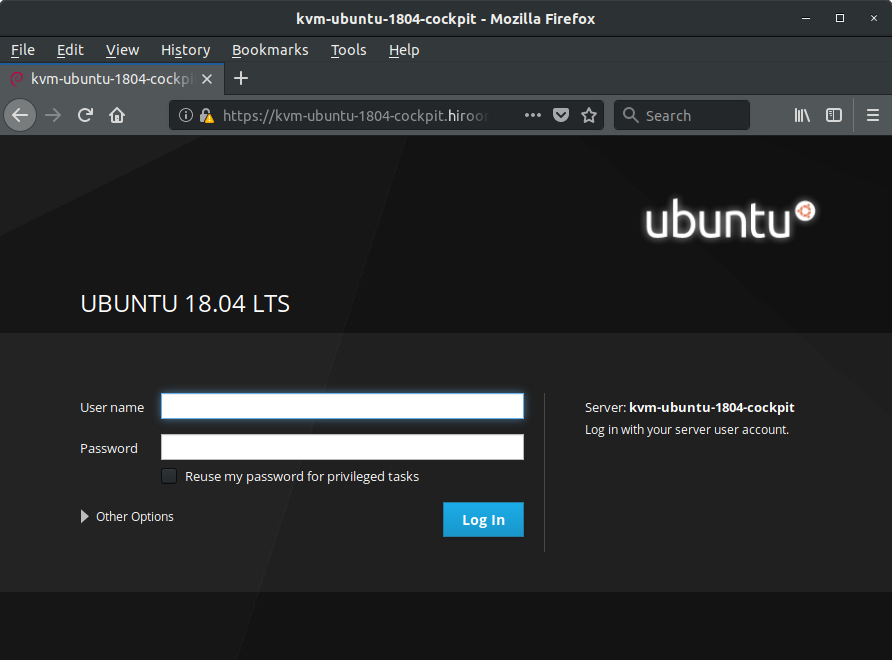
Running emacs on byobu on Terminal page is the following. BUt Ctrl+a and Ctrl+n is browser shortcut on current Cockpit.