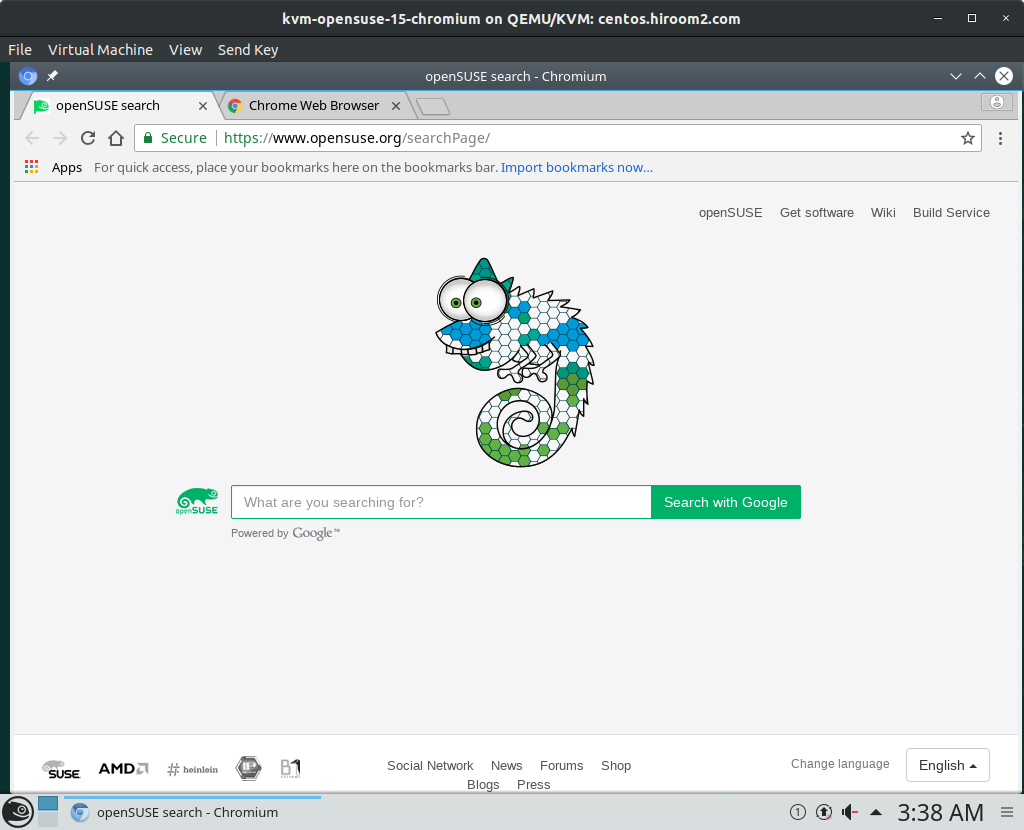This article will describe installing Chromium.
Table of Contents
1 Install chromium
Install chromium package. If you use GPG key to encrypt sensitive data, please create GPG key.
#!/bin/sh # Install chromium. sudo zypper -n in chromium # Install flash if you need. sudo zypper ar --check --refresh \ http://linuxdownload.adobe.com/linux/x86_64/ adobe # FIXME: Signature verification is always failed. echo "gpgcheck=0" | sudo tee -a /etc/zypp/repos.d/adobe.repo sudo zypper -n in adobe-release-x86_64 sudo zypper -n in flash-player-ppapi sudo mkdir /usr/lib64/chromium/PepperFlash/ for f in /usr/lib64/flash-plugin/*; do sudo ln -s "${f}" /usr/lib64/chromium/PepperFlash/ done
2 Run chromium
Run chromium.
> chromium
KDE Wallet will be popup. Select KDE Wallet type to GPG key and click "Next".
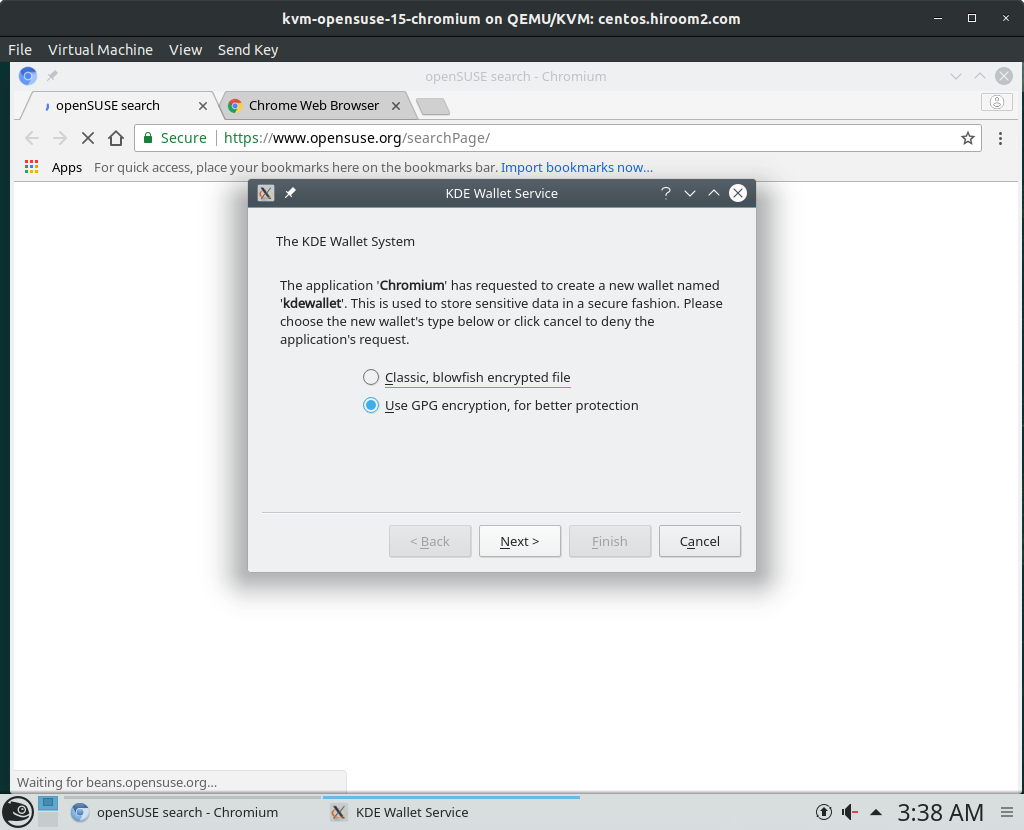
Select GPG key and click "Finish".
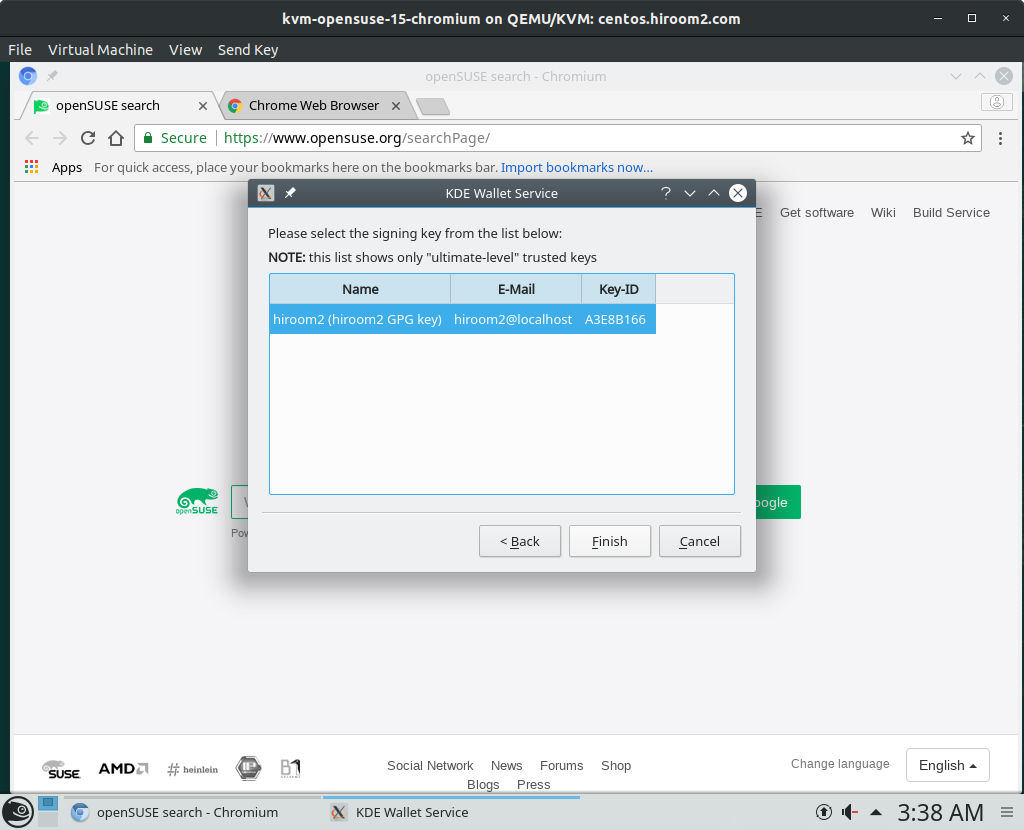
Input passphrase.
You need to input this passphrase one time when running chromium but you can omit after this. But when KDE Wallet service is restarted, you need to input this passphrase again.
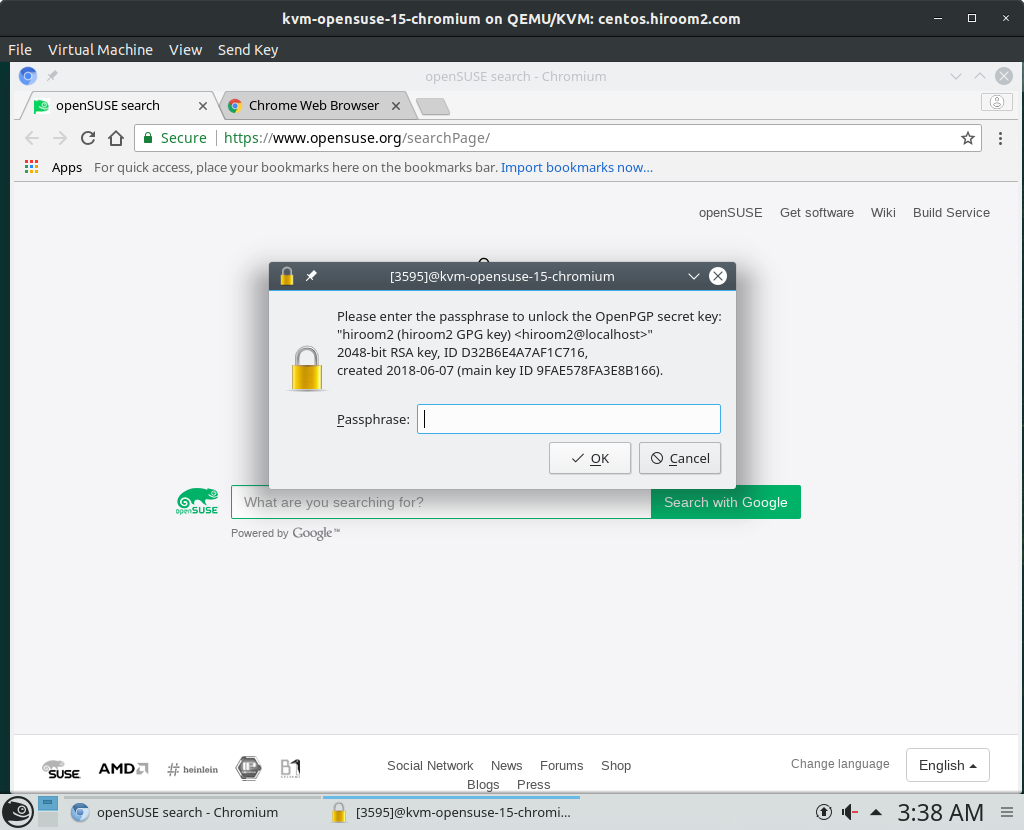
Chromium is displayed.