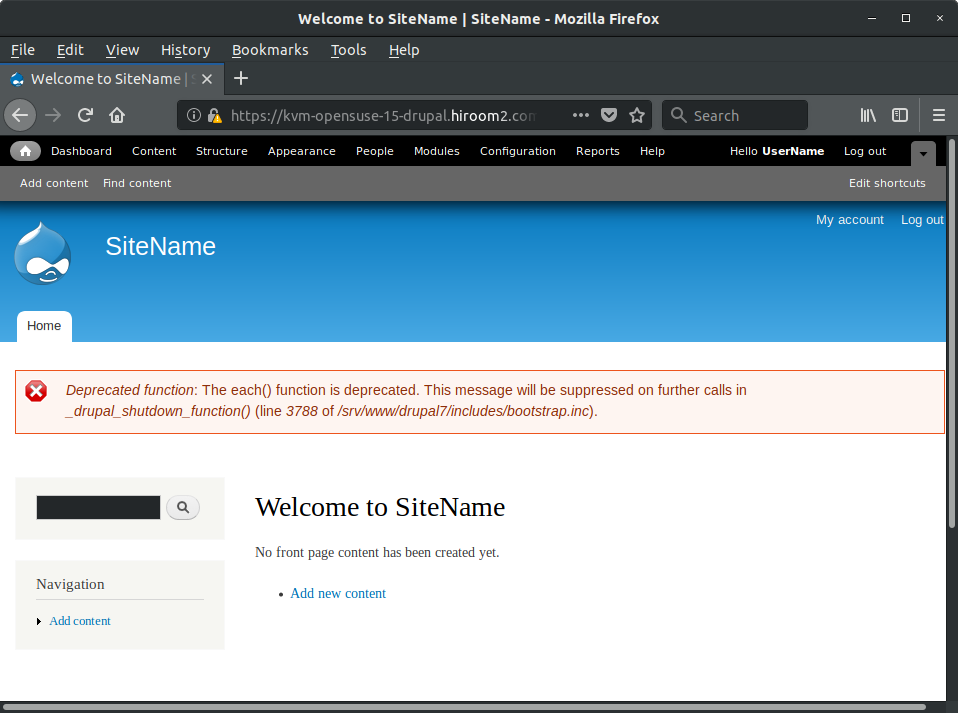This article will describe installing Drupal which is a content management system.
Table of Contents
1 Install Drupal
- Changing open port of firewall from apache2-ssl to apache2 and port of VirtualHost from 443 to 80, you can connect via http.
- MYSQL_PASSWD is password of root user in MySQL and DRUPAL_PASSWD is password of drupal7 user in MySQL.
#!/bin/sh -e [ -z "${MYSQL_PASSWD}" ] && \ MYSQL_PASSWD=mysql [ -z "${DRUPAL_PASSWD}" ] && \ DRUPAL_PASSWD=drupal mysql_install() { sudo zypper -n in mariadb sudo systemctl enable mysql sudo systemctl start mysql cat<<EOF | sudo mysql -u root create database drupal7 character set utf8 collate utf8_general_ci; grant all privileges on drupal7.* to drupal7@localhost identified by '${DRUPAL_PASSWD}'; exit EOF } drupal_install() { O=http://download.opensuse.org A=${O}/repositories/server:/php:/applications/openSUSE_Leap_15.0/ sudo zypper ar -f -n Applications ${A} Applications sudo zypper -n --gpg-auto-import-keys ref sudo zypper -n in drupal7 sudo cp /etc/drupal7/default/default.settings.php \ /etc/drupal7/default/settings.php echo "require_once('dbconfig.php');" | \ sudo tee -a /etc/drupal7/default/settings.php cat <<EOF | sudo tee /etc/drupal7/default/dbconfig.php <?php \$dbs['mysql'] = array( 'driver' => 'mysql', 'database' => 'drupal7', 'username' => 'drupal7', 'password' => '${DRUPAL_PASSWD}', 'host' => 'localhost', 'port' => '', 'prefix' => '' ); \$databases['default']['default'] = \$dbs['mysql']; ?> EOF } apache_install() { sudo zypper -n in apache2 sudo gensslcert sudo cp /etc/apache2/conf.d/drupal7.conf \ /etc/apache2/conf.d/drupal7.conf.orig cat <<EOF | sudo tee /etc/apache2/conf.d/drupal7.conf <VirtualHost _default_:443> SSLEngine on SSLCertificateFile /etc/apache2/ssl.crt/$(hostname -f)-server.crt SSLCertificateKeyFile /etc/apache2/ssl.key/$(hostname -f)-server.key $(sed -e 's/Order allow,deny/Require all granted/g' \ -e 's/[^"]Require all denied/#Require all denied/g' \ -e 's/#Require all granted/Require all granted/g' \ -e 's/^/ /g' \ /etc/apache2/conf.d/drupal7.conf.orig) </VirtualHost> EOF sudo firewall-cmd --add-service=https --permanent sudo firewall-cmd --reload sudo a2enflag SSL for mod in ssl php7 rewrite headers; do sudo a2enmod ${mod} done sudo systemctl enable apache2 sudo systemctl restart apache2 } drupal_main() { mysql_install drupal_install apache_install } drupal_main
2 Access to Drupal
Access to the following URL and setup Drupal.
https://<server>/drupal/install.php
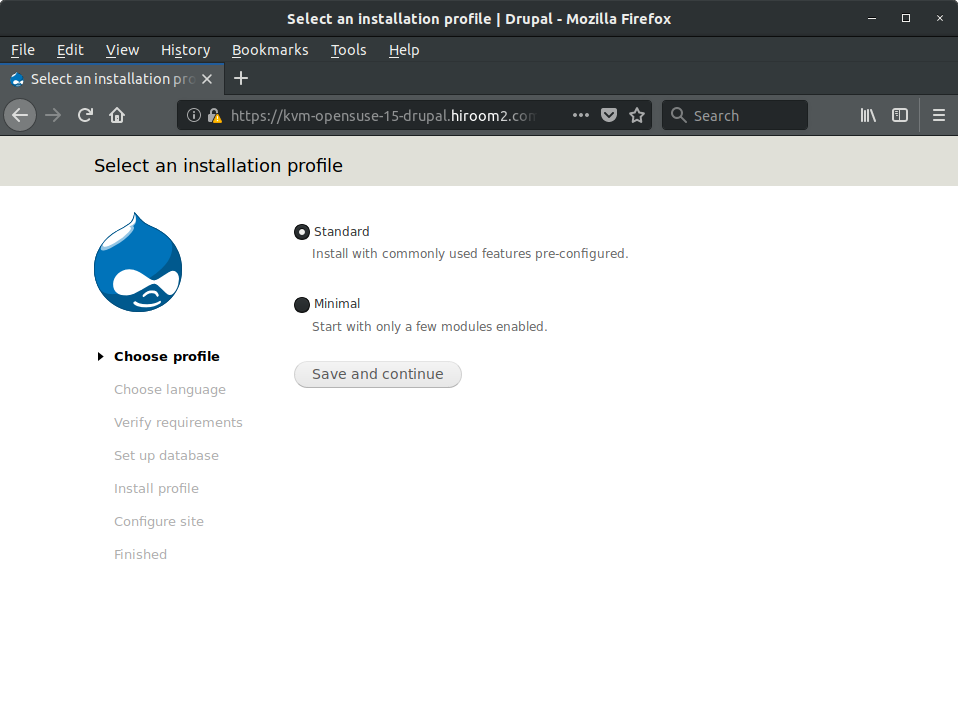
After setup, access to the following URL and Drupal is displayed.
https://<server>/drupal/