This article will describe installing AlpineLinux 3.8 and upgrading from AlpineLinux 3.7 to AlpineLinux 3.8.
Table of Contents
1 Install AlpineLinux 3.8
Download and run alpine-standard-3.8.0-x86_64.iso. Live environment will be started. Login with root user without password.
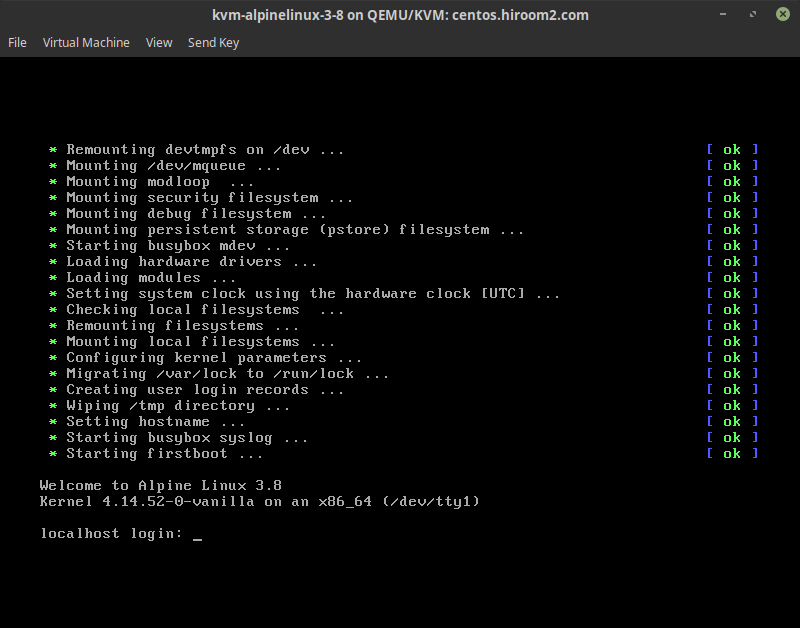
Run setup-alpine command to install AlpinLinux to disk.
# setup-alpine
Select keyboard layout.
Available keyboard layouts: af be cm epo gh iq kr ma nl rs tj al bg cn es gr ir kz md no ru tm am br cz fi hr is la me ph se tr ara brai de fo hu it latam mk pk si tw at by dk fr ie jp lk ml pl sk ua az ca dz gb il ke lt mt pt sy us ba ch ee ge in kg lv ng ro th uz Select keyboard layout [none]: jp Available variants: jp-OADG109A jp-dvorak jp-kana jp-kana86 jp-mac jp Select variant []: jp
Input hostname.
Enter system hostname (short form, e.g. 'foo') [localhost]: localhost
Select network interface.
Which one do you want to initialize? (or '?' or 'done') [eth0] eth0
Select network initialization way.
Ip address for eth0? (or 'dhcp', 'none', '?') [dhcp] dhcp
Input yes if you need to modify /etc/network/interfaces manually.
Do you want to do any manual network configuration? [no] no
Input root password.
Changing password for root New password: Retype password:
Select your timezone.
Which timezone are you in? ('?' for list) [?] Asia/Tokyo
Input HTTP/FTP proxy.
HTTP/FTP proxy URL? (e.g. 'http://proxy:8080', or 'none') [none] none
Select mirror server of repository. f will select fastest mirror server.
Available mirrors: 1) dl-cdn.alpinelinux.org 2) nl.alpinelinux.org 3) dl-2.alpinelinux.org <snip> r) Add random from the above list f) Detect and add fastest mirror from above list e) Edit "/"etc/apk/repositores with text editor Enter mirror number (1-21) or URL to add (or r/f/e/done) [f]:
Select ssh server package.
Which SSH server? ('openssh', 'dropbear' or 'none') [openssh] openssh
Select NTP client package.
Which NTP client to run? ('busybox', 'openntpd', 'chrony' or 'none')
[chrony] chrony
Select disk which installs AlpineLinux.
Which disk(s) would you like to use? (or '?' for help or 'none') [none] vda
Select install mode. For installing AlpineLinux to disk, select sys or lvm.
How would you like to use it? ('sys', 'data', 'lvm' or '?' for help) [?] lvm
If selected lvm, select install mode again.
The following disk is selected (with LVM):
vda (10.7 GB 0x1af4 )
How would you like to use it? ('sys', 'data' or '?' for help) [?] sys
Confirm erasing disk.
WARNING: The following disk(s) will be erased: vda (10.7 GB 0x1af4 ) WARNING: Erase the above disk(s) and continue? [y/N]: y
Installation will be completed. Reboot and eject DVD.
# reboot
2 Configuration on Live environment
This article will describe about configuration on Live environment.
2.1 Use DHCP client
Make network be up and run udhcp client. DHCP request will be sent.
# ip link set eth0 up # udhcpc -i eth0
2.2 Install package with apk
The repository has only DVD on Live environment. Adding mirror server to repository make enable to install package with apk.
# echo http://mirror.leaseweb.com/alpine/v3.8/main >> /etc/apk/repositories # apk update # apk add <pkg>
2.3 Modify file on LVM
You can use rescue flavor DVD for rescue AlpineLinux. But you can install media for rescue AlpinLinux too.
# apk add lvm2 # After enable install package with apk. # vgchange -a y vg0 # mount /dev/vg0/lv_root /mnt
3 Configuration on installed AlpineLinux
This article will describe about configuration on installed AlpineLinux after reboot Live environment.
3.1 Add user
Add user with adduser command.
# adduser hiroom2 New password: Retype password: passwd: password for hiroom2 changed by root
4 Upgrade from AlpineLinux 3.7 to AlpineLinux 3.8
Make AlpineLinux 3.7 upgrade to latest.
# apk update # apk upgrade # reboot
The following command will upgrade from AlpineLinux 3.7 to AlpineLinux 3.8.
# apk add busybox-static apk-tools-static # sed -e 's;v3\.7;v3.8;g' -i /etc/apk/repositories # apk.static update # apk.static upgrade --no-self-upgrade --available --simulate # apk.static upgrade --no-self-upgrade --available # apk.static upgrade --no-self-upgrade --available # Kernel and firmware # reboot