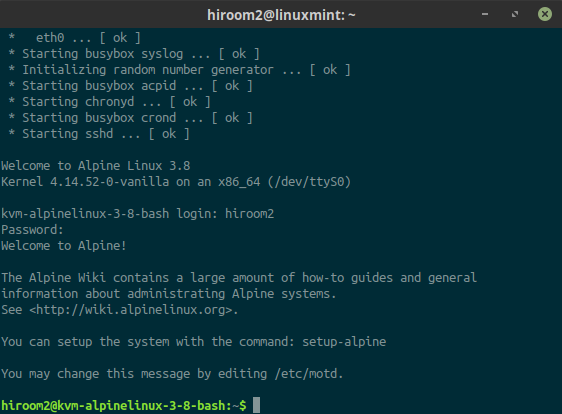This article will describe installing bash instead of /bin/ash of busybox.
Table of Contents
1 Install bash
- Install bash and bash-completion.
- Change existing user's shell to /bin/bash.
- Some application uses ~/.bashrc directly without /etc/profile.d. Add PS1 setting to ~/.bashrc.
- Load ~/.bashrc from ~/.profile.
#!/bin/sh -e # Install bash and bash-completion. sudo apk add bash bash-completion # Change shell of existing users. sudo sed -e 's;/bin/ash$;/bin/bash;g' -i /etc/passwd # Create ~/.bashrc and add PS1 setting. # Some application like byobu loads ~/.bashrc directly. cat <<EOF > ~/.bashrc PS1="\[\e[1;32m\]\u@\h:\[\e[0m\]\w\[\e[1;32m\]$ \[\e[0m\]" EOF # Make ~/.profile to load ~/.bashrc. cat <<EOF >> ~/.profile if [ "\${SHELL}x" = "/bin/bashx" ]; then if [ -f "\${HOME}/.bashrc" ]; then . "\${HOME}/.bashrc" fi fi EOF
2 Excution result