This article will describe a configuration about /etc/profile.d and ~/.profile.
Table of Contents
1 /etc/profile.d
/etc/profile will load *.sh script at the /etc/profile.d. The commands to be shared to all user should be written to *.sh script at the /etc/profile.d.
1.1 Fix /etc/profile.d/color_prompt
Because this script does not have *.sh suffix, /etc/profile does not load this script. This is issue with alpine-baselayout-3.1.0-r0.
$ sudo mv /etc/profile.d/color_prompt /etc/profile.d/color_prompt.sh
The prompt before fix is the following.
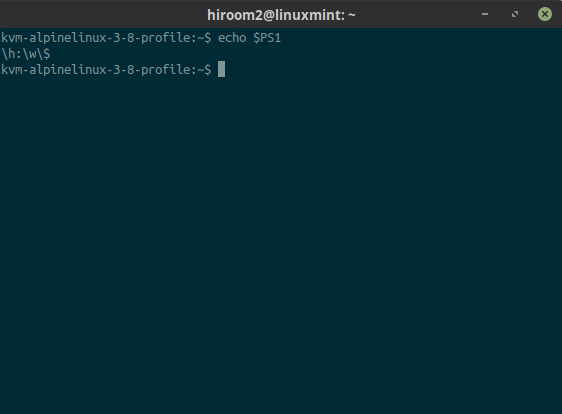
The prompt after fix is the following.
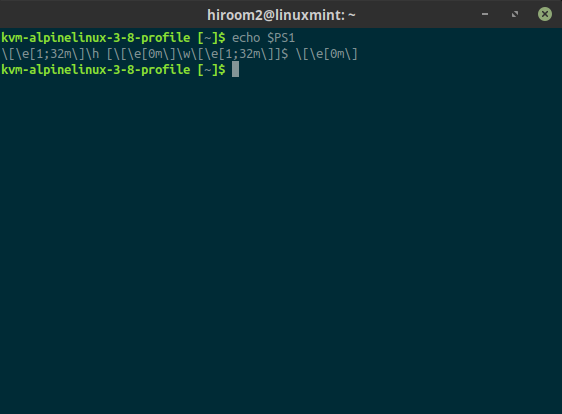
2 ~/.profile
The commands for each user should be written to ~/.profile. There is not skelton of ~/.profile at /etc/skel. You need to create ~/.profile.
$ cat <<EOF > ~/.profile if [ -d ~/bin ]; then export PATH=~/bin:\$PATH fi EOF