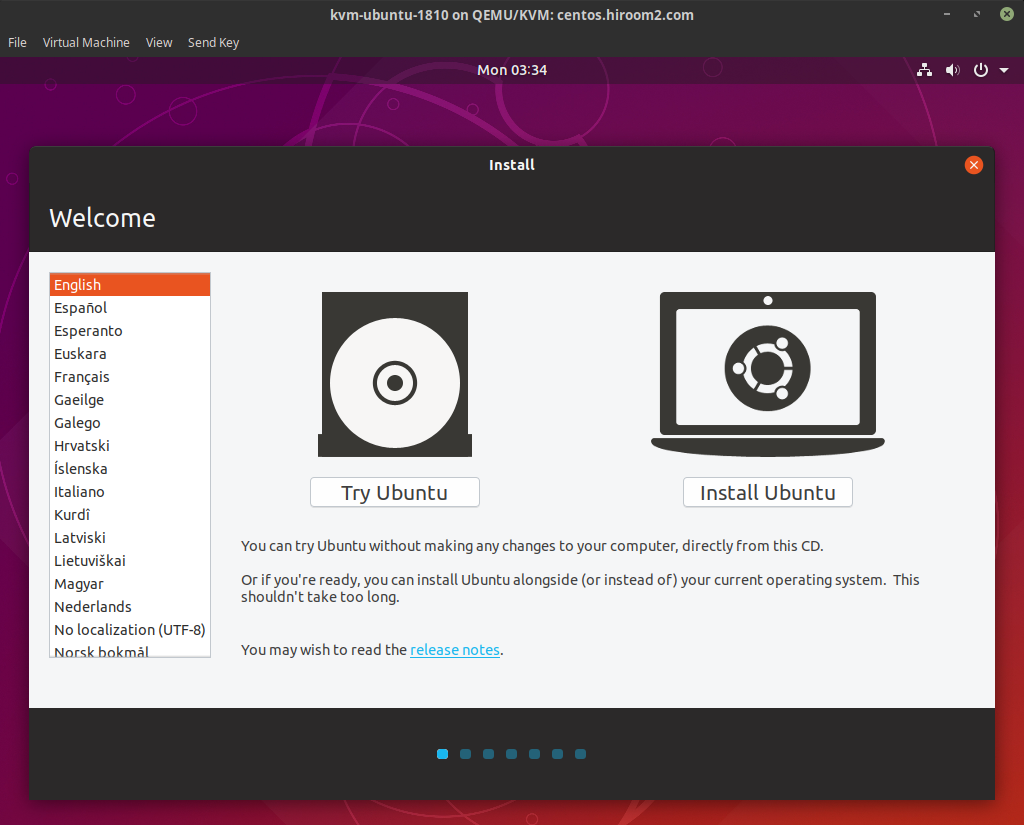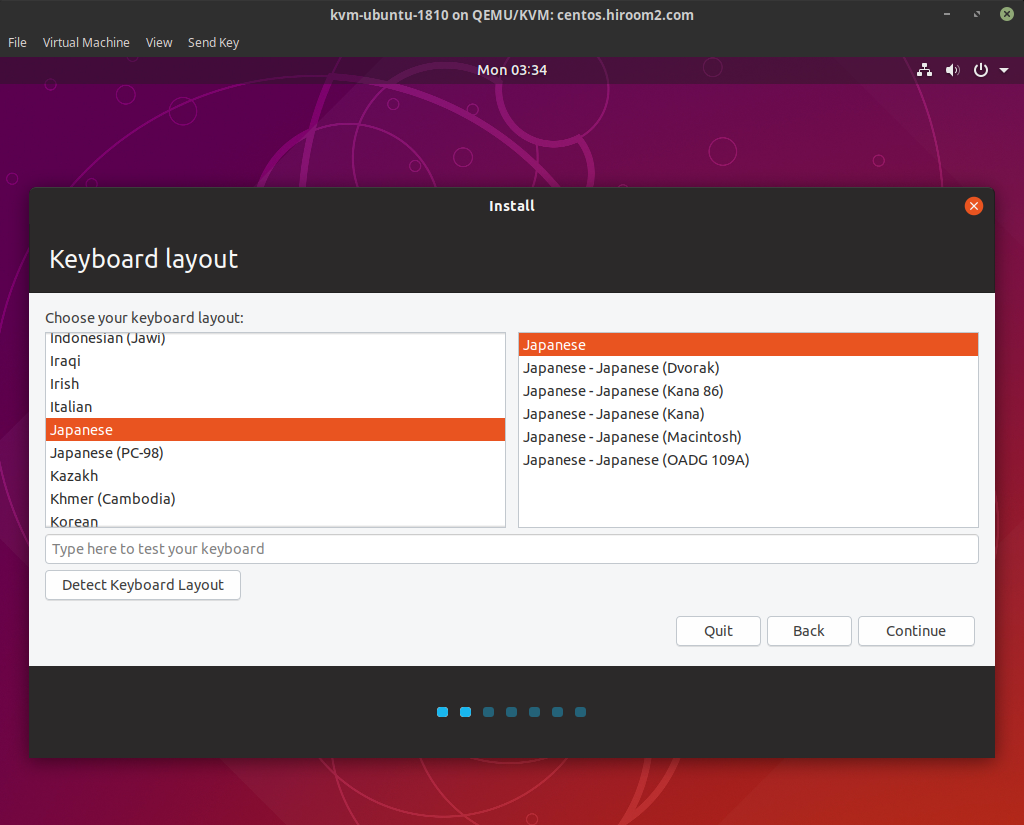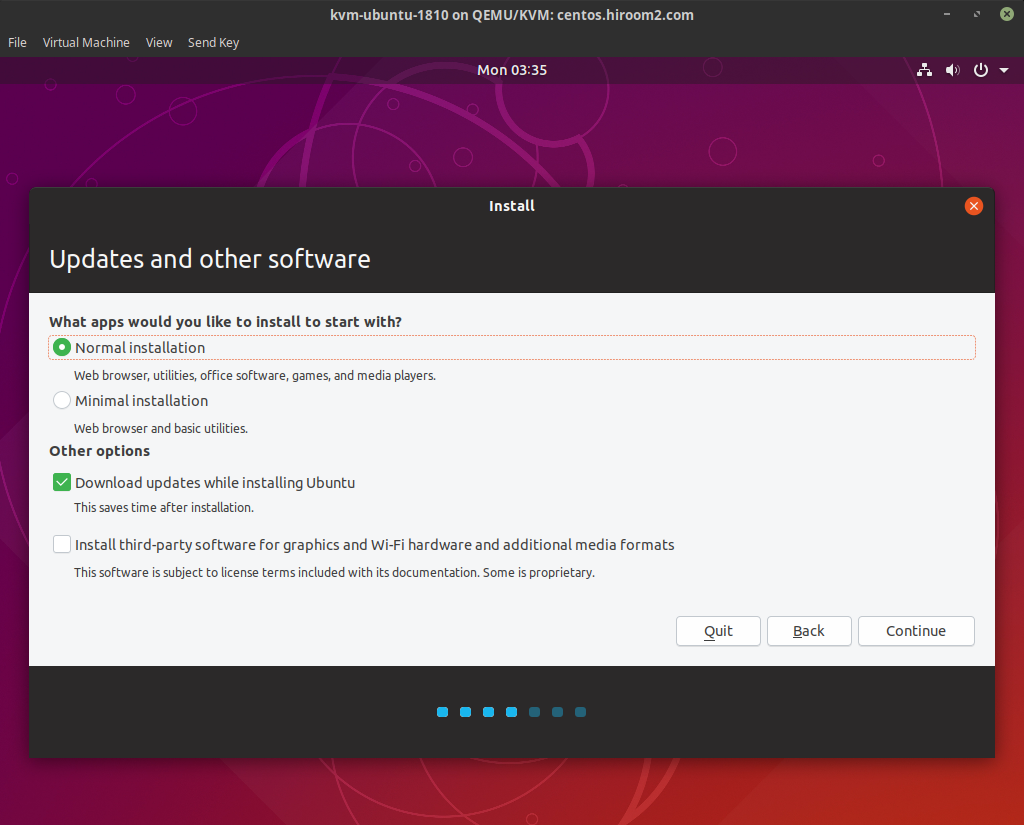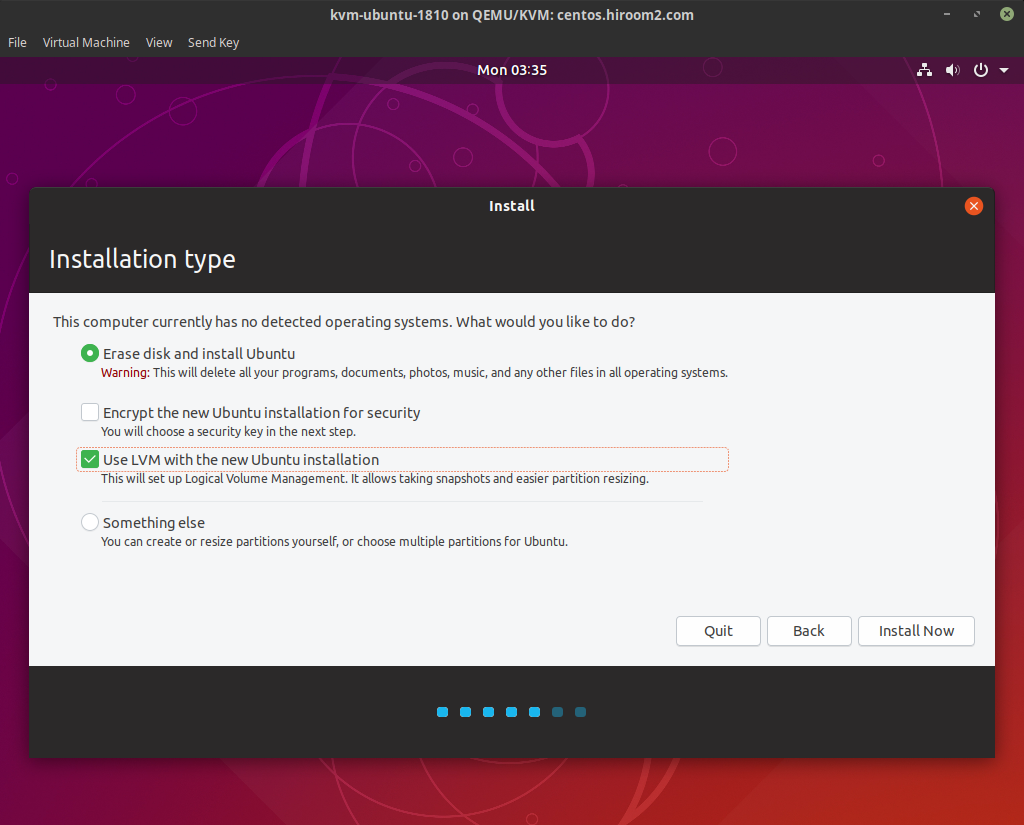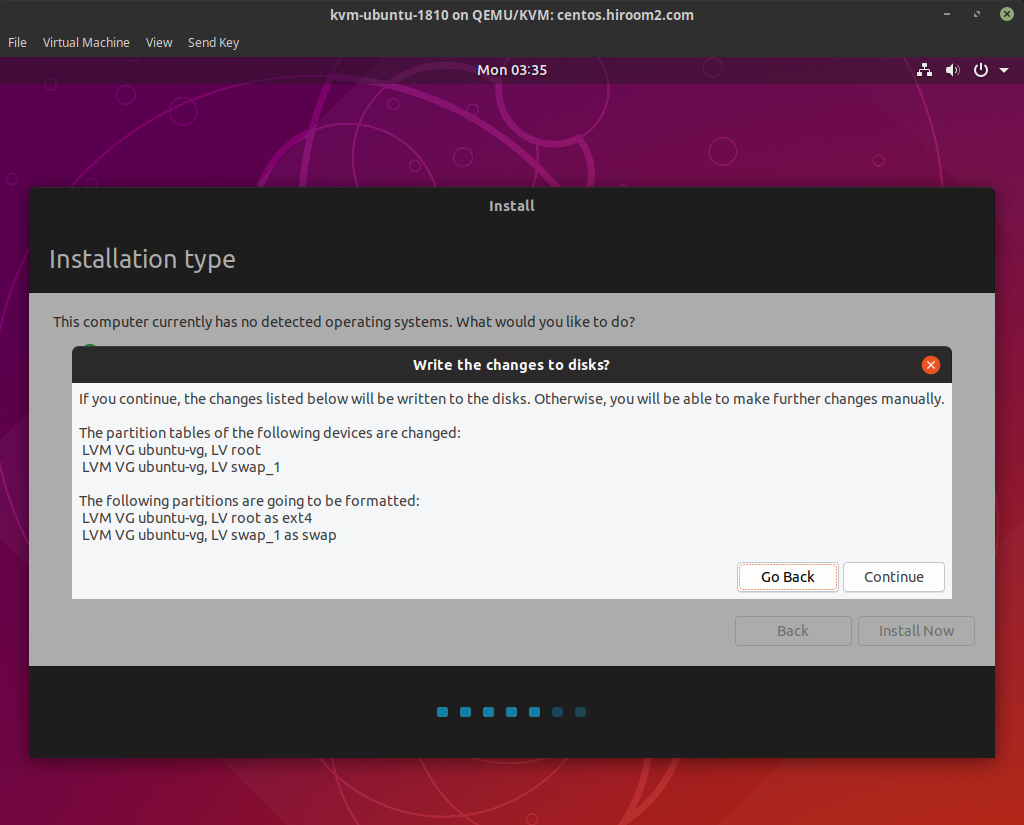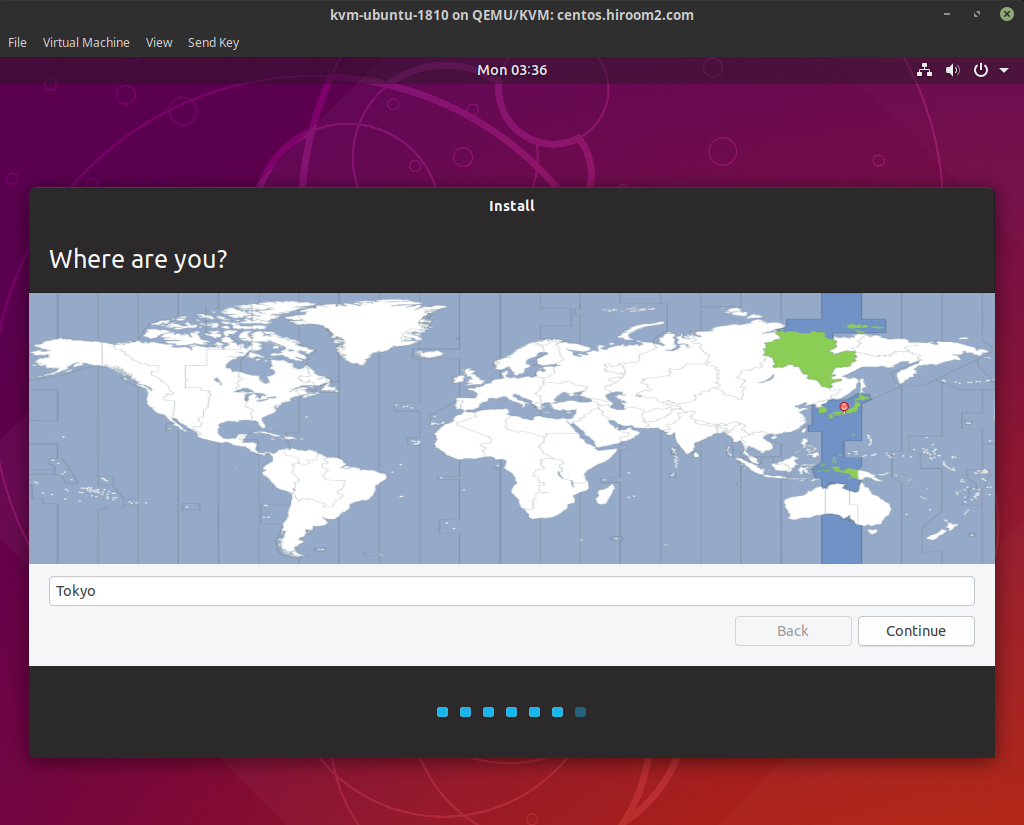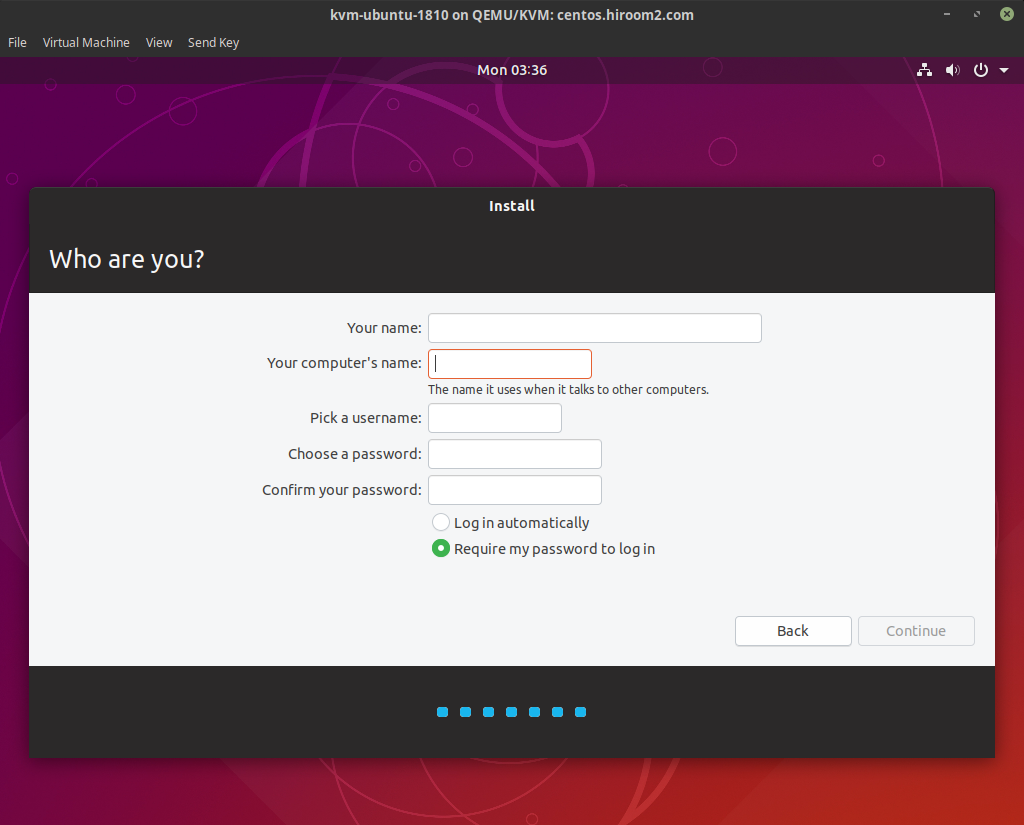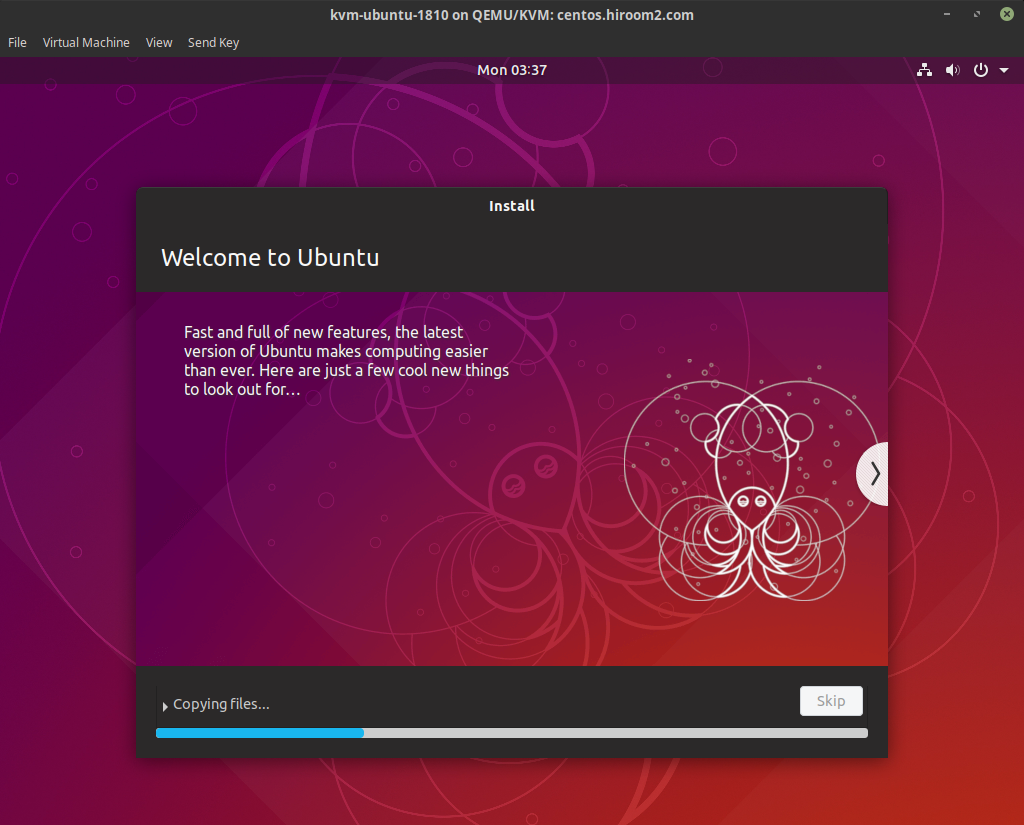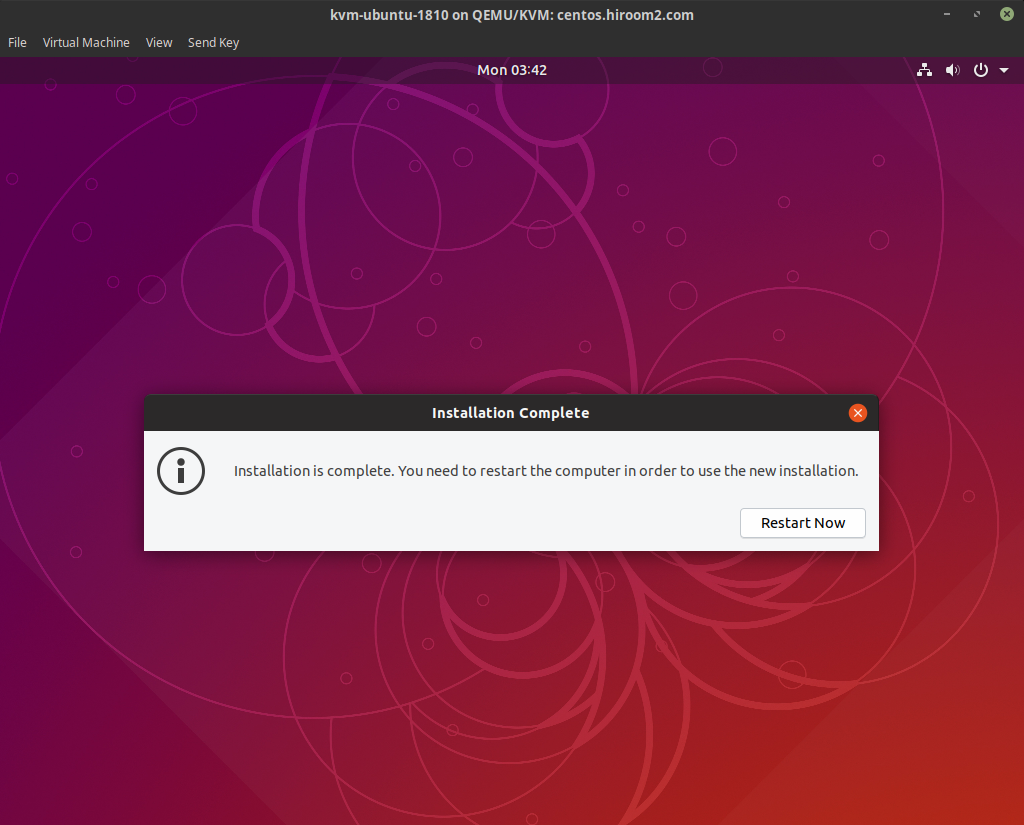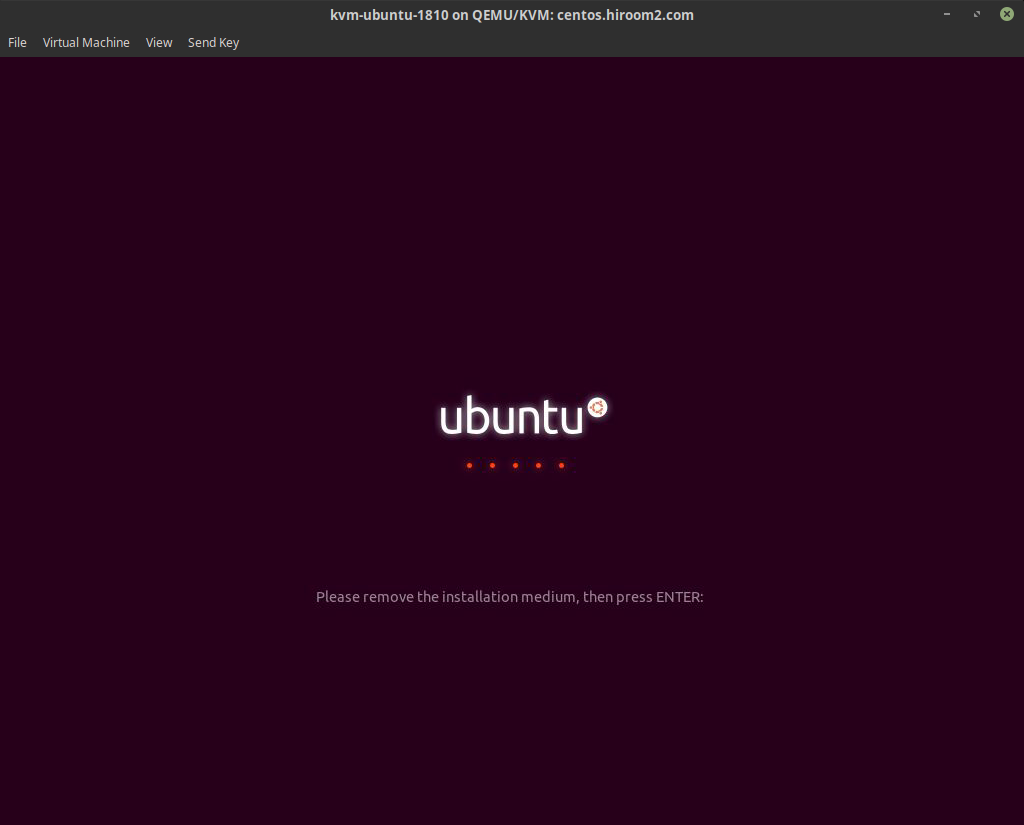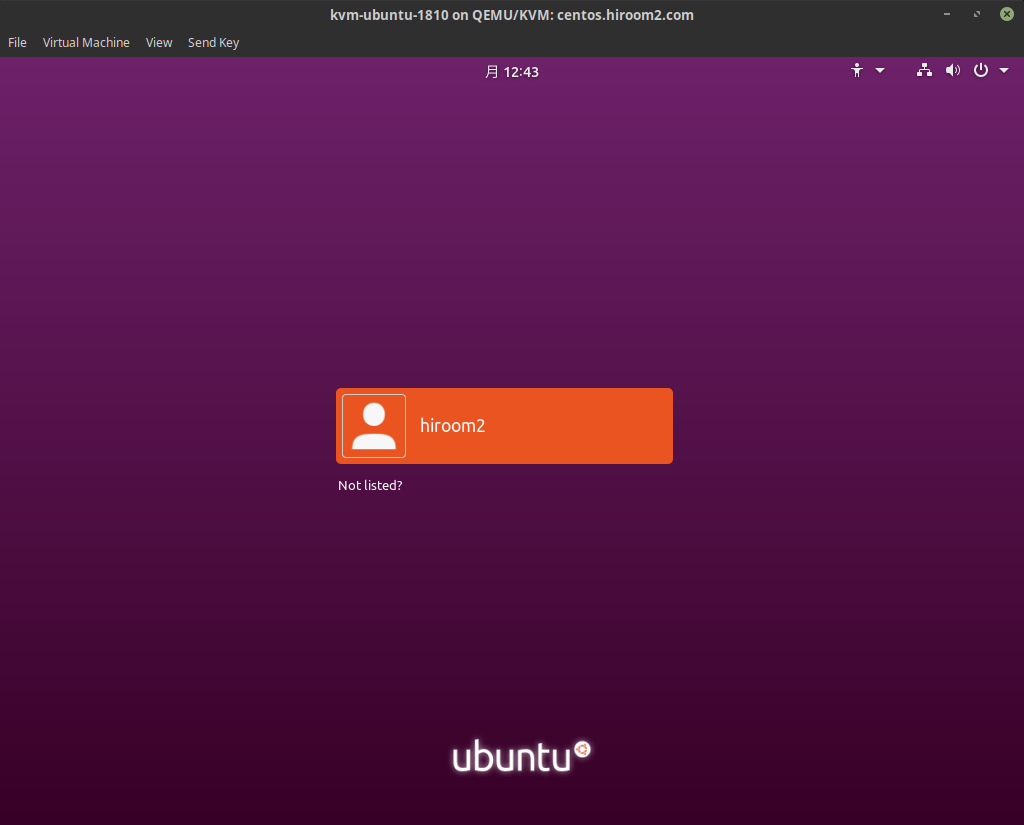Ubuntu 18.10のインストール方法を記載します。
Table of Contents
1 新規インストール
1.1 インストールメディアのダウンロード
こちらのページにあるubuntu-18.10-desktop-amd64.isoをダウンロードして起動します。
$ wget http://releases.ubuntu.com/18.10/ubuntu-18.10-desktop-amd64.iso
1.2 インストール
左側のインストールで使用する言語を選択して"Install Ubuntu"を押します。
キーボードのレイアウトを設定します。
SWAPを除き、Normal Instalationでは3.9Gほど、Minimal Installationでは 3.3GBほどストレージ容量を使います。
インストール時にインターネット経由でアップデートを取得する場合は "Download updates while …"にチェックを入れます。プロプライエタリなデバイスドライバが必要な場合は"Install third-party software …"にチェックを入れます。
ディスクのパーティションを設定します。仮想マシンの場合はLVMをおすすめします。
ディスクパーティションの変更を反映させます。
タイムゾーンを設定します。タイムゾーンを自動で割り出すようですが、異なる場合は地図上をクリックしてください。
コンピュータ名、ユーザ名、パスワードを設定します。ログインと権限が必要な操作で使います。
インストールが完了するまで待ちます。
インストールが完了したら再起動します。
インストールメディアを取り出してENTERを押します。
ログイン画面が表示されます。先ほど入力したユーザ名をクリックし、パスワードを入力してログインします。
1.3 Normal InstallationとMinimal Installationの違い
パッケージの差異で言うと、Normal Installationに比べて以下のパッケージがMinimal Installationにはインストールされませんでした。違いはほぼない状態です。
aisleriot baobab branding-ubuntu cheese deja-dup example-content gir1.2-rb-3.0 gir1.2-totem-1.0 gir1.2-totemplparser-1.0 gnome-calendar gnome-mahjongg gnome-mines gnome-sudoku gnome-todo-common gnome-todo gnome-video-effects hyphen-en-us libabw-0.1-1 libavahi-ui-gtk3-0 libdmapsharing-3.0-2 libexttextcat-2.0-0 libexttextcat-data libfreehand-0.1-1 libgnome-games-support-1-3 libgnome-games-support-common libgnome-todo libmessaging-menu0 libmhash2 libmwaw-0.3-3 libmythes-1.2-0 libnatpmp1 libneon27-gnutls liborcus-0.13-0 libpagemaker-0.0-0 libraptor2-0 librasqal3 librdf0 libreoffice-avmedia-backend-gstreamer libreoffice-base-core libreoffice-calc libreoffice-common libreoffice-core libreoffice-draw libreoffice-gnome libreoffice-gtk3 libreoffice-help-en-us libreoffice-impress libreoffice-math libreoffice-ogltrans libreoffice-pdfimport libreoffice-style-breeze libreoffice-style-colibre libreoffice-style-elementary libreoffice-style-tango libreoffice-writer librhythmbox-core10 libtotem0 libvisio-0.1-1 libwpd-0.10-10 libwpg-0.3-3 libwps-0.4-4 libyajl2 mythes-en-us python3-uno remmina-common remmina-plugin-rdp remmina-plugin-secret remmina-plugin-vnc remmina rhythmbox-data rhythmbox-plugin-alternative-toolbar rhythmbox-plugins rhythmbox shotwell-common shotwell simple-scan thunderbird-gnome-support thunderbird-locale-en-us thunderbird-locale-en thunderbird totem-common totem-plugins totem transmission-common transmission-gtk ubuntu-web-launchers uno-libs3 ure usb-creator-gtk vino zeitgeist-core