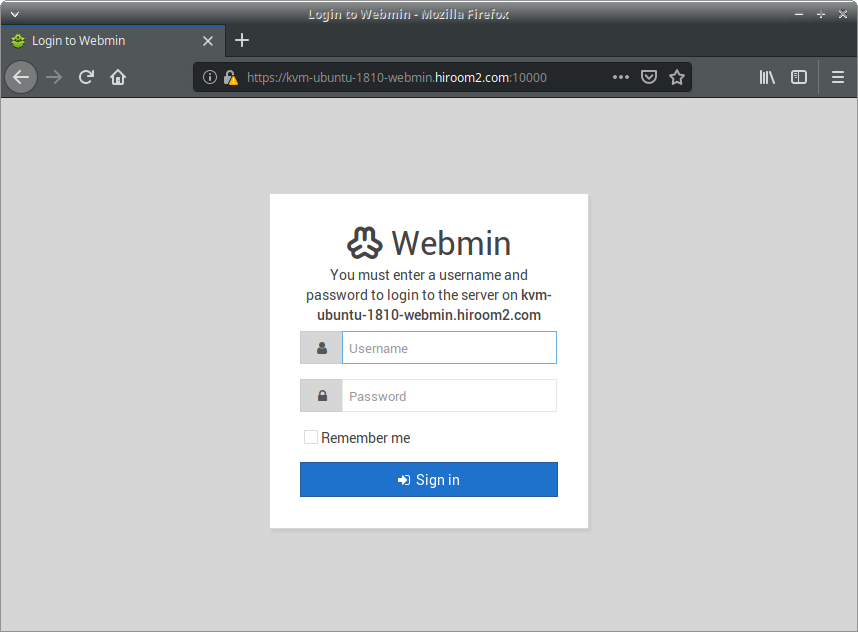This article will describe installing Webmin which is a web base system administrator tool.
Table of Contents
1 Install Webmin
Add Webmin repository and install webmin package.
$ URL="http://download.webmin.com/download/repository"
$ echo "deb ${URL} sarge contrib" | \
sudo tee /etc/apt/sources.list.d/webmin.list
$ wget http://www.webmin.com/jcameron-key.asc -O - | sudo apt-key add -
$ sudo apt update -y
$ sudo apt install -y webmin
1.1 Change port
Change "port" and "listen" in /etc/webmin/miniserv.conf. Run "sudo systemctl restart webmin".
$ sudo sed -e 's/^port=.*/port=10002/g' \ -e 's/^listen=.*/listen=10002/g' -i /etc/webmin/miniserv.conf $ sudo systemctl restart webmin